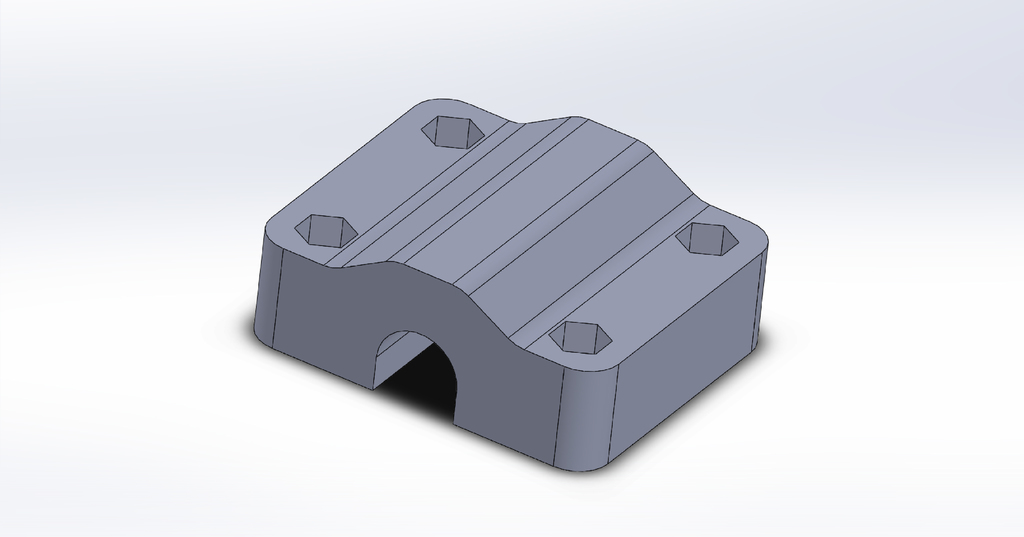
Garmin Zumo 395LM support for Bmw R1200GS
thingiverse
This is a guide to installing a Garmin Zumo adapter on your BMW R1200GS's 12mm handlebar stem. To begin, locate the 12mm diameter stem that connects the handlebars to the bike's frame. This typically involves removing the existing mounting system for easier access. Once you have clear visibility of the stem, identify the area where the Garmin Zumo adapter will be secured. The adapter is designed specifically for this purpose and comes equipped with a bracket that attaches directly to the 12mm tube via screws or bolts. These fittings are usually color-coded for easy identification, ensuring accurate installation. Before proceeding, verify that the provided hardware matches your bike's requirements. Next, position the Garmin Zumo adapter onto the stem, aligning it according to the manufacturer's instructions. Secure the bracket using the recommended fastening method, tightening firmly to prevent any movement during use. After securing the adapter in place, attach the Garmin Zumo unit itself by snapping or screwing it onto the newly installed bracket. Ensure a snug fit for optimal performance and stability. Once all connections are secure, your system is ready for operation. Remember to consult your bike's manual and the manufacturer's instructions for any specific recommendations regarding this installation.
With this file you will be able to print Garmin Zumo 395LM support for Bmw R1200GS with your 3D printer. Click on the button and save the file on your computer to work, edit or customize your design. You can also find more 3D designs for printers on Garmin Zumo 395LM support for Bmw R1200GS.
