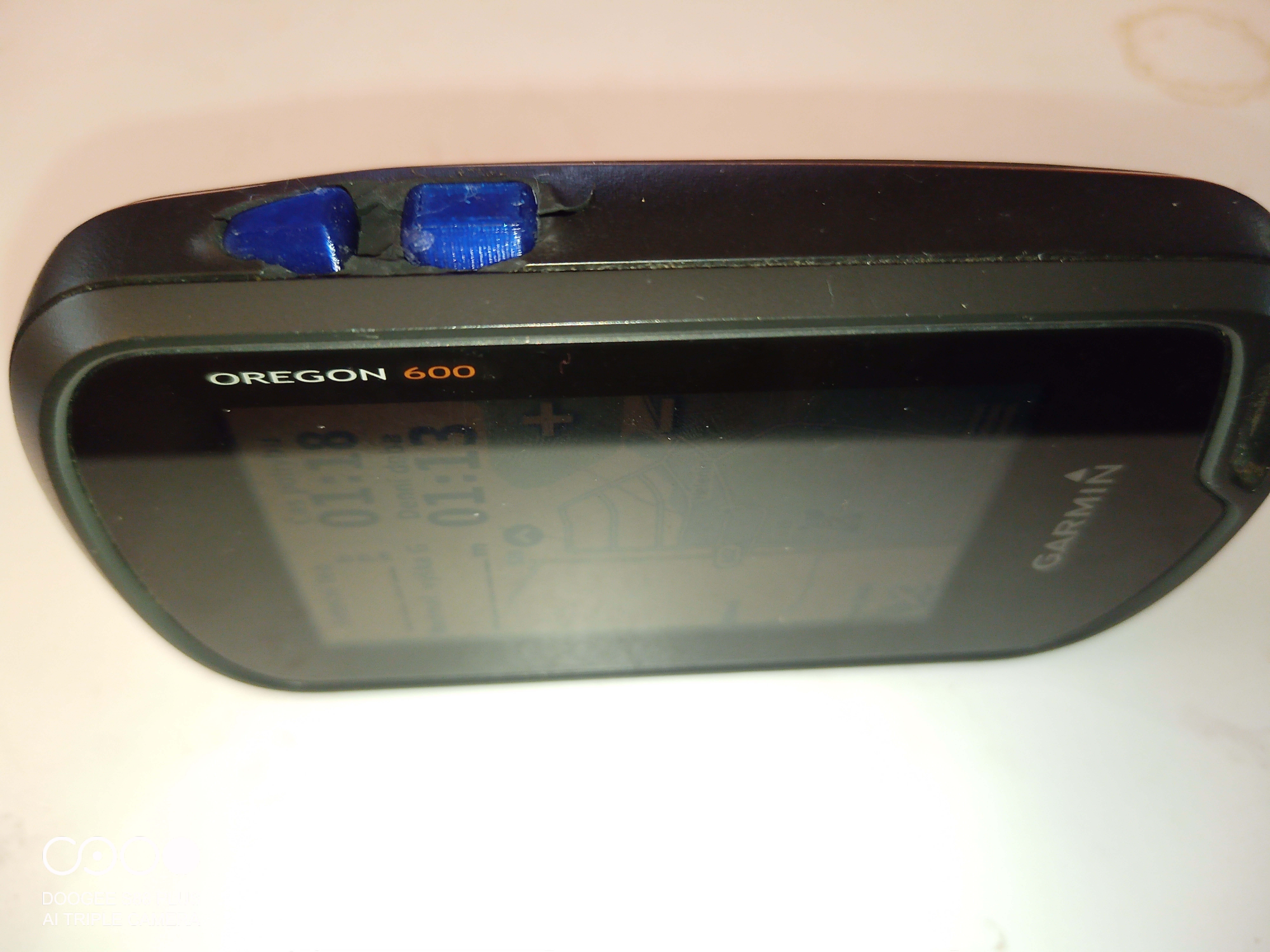
Garmin Oregon 600 navigation button fix. (Oprava tlačítek navigace Garmin Oregon 600)
prusaprinters
<p>The Garmin Oregon 600 Navigation is otherwise a sturdy device but may become non-functional due to the degradation of rubber buttons over time. The recommendation from the manufacturer is to buy a new device, which is very environmentally friendly, right?</p><p>This problem can be easily solved by using a 3D printer when the original buttons are replaced by new buttons from more durable materials like PETG, ABS, PLA... However, even those durable materials won’t work without a small rubber patch, which is attached to PCB and microswitch. This piece of rubber placed in the grove of the lower part of buttons provides:<br> -gentle pressing of the microswitch so that it does not break from the printed circuit board<br> -return the fingerboard (button) to its original unpressed position<br> -when pressed, the button reacts similarly to the original rubber one</p><p>I, personally, used a bit of silicone tube, as you can see in the pictures. Although, I am sure that patch of bike tube would do the same job. In the case of using silicon material, I expect that this solution will last even longer. The new buttons will be almost unbreakable, but this repair also has some negatives:<br> -the device needs to be disassembled to insert new buttons, which will lead to the loss of warranty. However, I expect that these issues should not occur when the device is still under warranty. And, if so, the manufacturer should resolve it in another way.<br> -the original device with original buttons is waterproof. This repair can cause that water can get inside of the device. Therefore, protection during the rain is needed.</p><p> </p><p><strong>Oprava tlačítek navigace Garmin Oregon 600</strong><br>Gumová tlačítka u navigace Garmin Oregon 600 po čase degradují a tímto se jinak velmi robustní přístroj stává nefunkční. Doporučení výrobce je: "zakoupit jiný přístroj" v ceně cca 315 EUR. (Velmi ekologické:-). </p><p>S použitím 3D tiskárny lze tento problém snadno odstranit náhradou původních gumových hmatníků (tlačítek) tlačítky z odolnějších materiálů: PETG, ABS, PLA... Nicméně bez malého kousku gumy na spodní části, která přiléhá k PCB a mikrospínači, se ani tato tlačítka neobejdou. Tato guma vložená do drážky ve spodní části tlačítka zajišťuje: <br>- šetrné zmáčknutí mikrospínače tak, aby se neutrhnul od plošného spoje<br>- návrat hmatníku (tlačítka) do původní nezmáčknuté polohy<br>- při zmáčknutí reaguje tlačítko podobně jako původní gumové</p><p>Osobně jsem použil kousek silikonové bužírky jak je vidět na obrázcích, ale jsem přesvědčen o tom, že by vyhovovala i guma z kousku duše od jízdního kola. V případě silikonu ale očekávám o něco větší životnost.<br>Nová tlačítka budou sice téměř nerozbitná, ale oprava má i svá negativa:<br>- přístroj je nutno pro vložení tlačítek rozebrat, což znamená ztrátu záruky. Předpokládám, ale že u přístroje, který je v záruce, by neměl tento problém nastat, nebo by jej měl být výrobce schopen vyřešit jiným způsobem.<br>- Původní gumová tlačítka zajišťují přístroji vodotěsnost. Po úpravě může do přístroje vniknout voda, a proto je nutno jej za deště před vniknutí vody chránit. </p>
With this file you will be able to print Garmin Oregon 600 navigation button fix. (Oprava tlačítek navigace Garmin Oregon 600) with your 3D printer. Click on the button and save the file on your computer to work, edit or customize your design. You can also find more 3D designs for printers on Garmin Oregon 600 navigation button fix. (Oprava tlačítek navigace Garmin Oregon 600).
