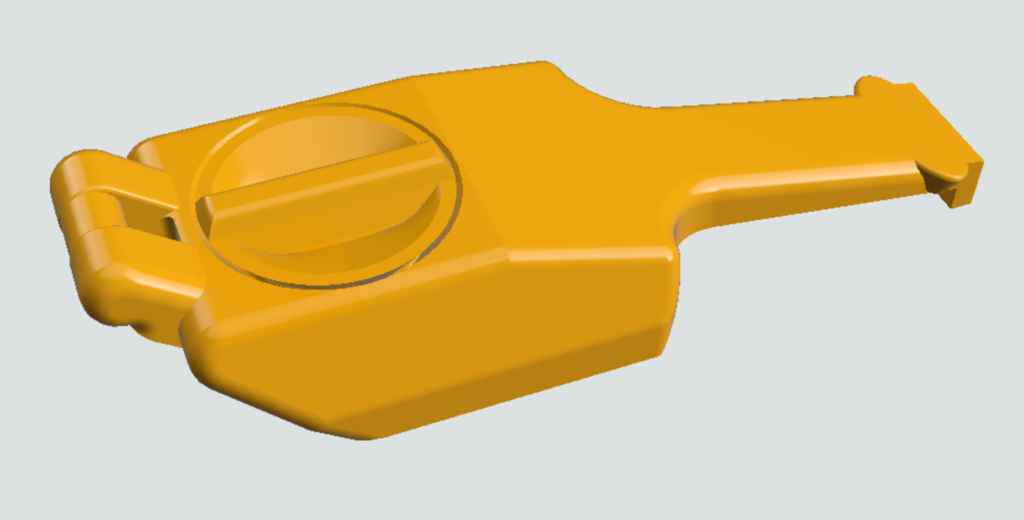
Garmin lanyard clip
thingiverse
Clip for Garmin handheld GPS. Attaches easily via lanyard with a convenient knob that allows battery access without removing the clip. Data port remains unobstructed. Proven to work seamlessly with the Oregon, but also compatible with other Garmin devices featuring similar design.\r\n\r\nThe knob should be printed with a free floating design, boasting a 0.35mm tolerance. Post-printing, rotate the knob to ensure effortless turning after support removal.\r\n\r\nInstallation begins from the bottom and slides upwards. Verify that the battery compartment latch is in the open position, with the tab facing upwards. During installation, align the latch with the notch on the knob within the clip. The tail may need slight lifting, fitting snugly into place.\r\n\r\nSecure the lanyard only after successfully attaching the clip to your Garmin device.
With this file you will be able to print Garmin lanyard clip with your 3D printer. Click on the button and save the file on your computer to work, edit or customize your design. You can also find more 3D designs for printers on Garmin lanyard clip.
