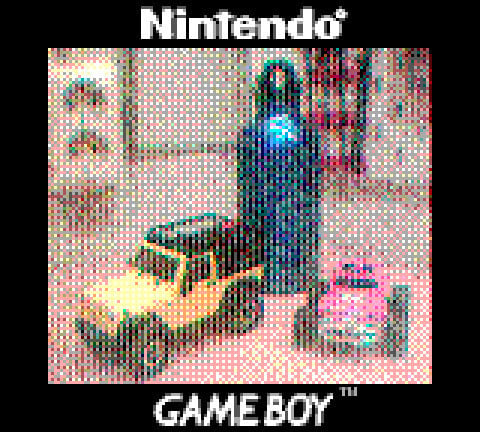
Game Boy Camera Color filter holder
thingiverse
The GameBoy Camera is an amazing piece of tech. Its photos have a very distinct look and feel that I really love capturing with it. This camera only shoots pictures in 4 shades of gray, but with some clever tricks you can create real color photos. Here's how to do it: Take three photos - one through a red filter, one through a green filter, and one through a blue filter. Download these photos to your computer. There are several ways to do this, so use Google to find the best method for you. I'm using an Arduino with a link cable. Use Photoshop or Gimp to merge the three images as color channels to create a colorful photo. In Gimp, open the three photos and make sure their color mode is grayscale. Then, while one of the grayscale images is open, click Color -> Components -> Compose and choose the images in the right order from the dropdowns. The results may vary, but I think this is really cool. You can either hold a filter in place by hand or print out three holders to clamp them onto the lens. Just be careful not to move the camera between shots. To mount the front plate on the body, you'll need four M3 screws - no longer than 12mm, but I recommend using 6 or 8mm for stability.
With this file you will be able to print Game Boy Camera Color filter holder with your 3D printer. Click on the button and save the file on your computer to work, edit or customize your design. You can also find more 3D designs for printers on Game Boy Camera Color filter holder.
