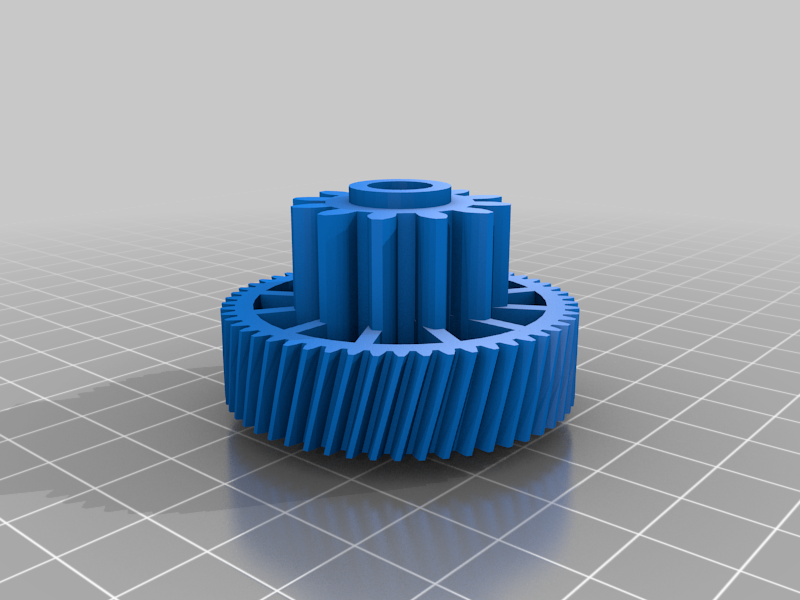
Galatec M-1501ZL meat grinder gear
thingiverse
Galatec M-1501ZL Meat Grinder Replacement Gear The Galatec M-1501ZL is a top-of-the-line meat grinder that boasts impressive performance and durability. However, like any other complex machine, it's not immune to wear and tear, especially when it comes to the gear system. Over time, the gears can become worn out, leading to reduced grinding efficiency and potentially even damage to the entire unit. Fortunately, replacing the gear on your Galatec M-1501ZL is a relatively straightforward process that requires minimal technical expertise. With the right replacement gear in place, you can restore your meat grinder's original performance and get back to processing meat with ease. To ensure a seamless replacement experience, make sure to purchase a genuine Galatec M-1501ZL gear from an authorized dealer or the manufacturer itself. This will guarantee that the new gear is designed specifically for your model and meets the required standards for quality and compatibility. Replacing the gear on your Galatec M-1501ZL involves several simple steps: 1. Disconnect the power cord and unplug the grinder from any electrical outlet. 2. Remove the grinding head by unscrewing it from the main housing. 3. Locate the worn-out gear and carefully remove it from its mounting position. 4. Inspect the surrounding area for any debris or obstructions that may interfere with the new gear's installation. 5. Install the replacement gear, making sure it's securely fastened to the mounting position. After completing these steps, your Galatec M-1501ZL should be good as new, and you can resume grinding meat with confidence.
With this file you will be able to print Galatec M-1501ZL meat grinder gear with your 3D printer. Click on the button and save the file on your computer to work, edit or customize your design. You can also find more 3D designs for printers on Galatec M-1501ZL meat grinder gear.
