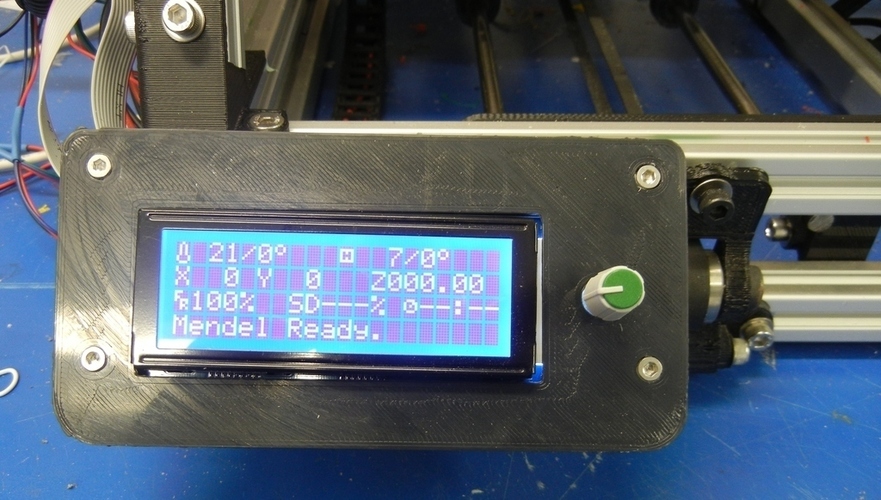
Gadgets 3D LCD Mount for MendelMax
pinshape
Summary This heavy-duty mount is specifically designed to securely attach the Gadgets 3D LCD to a MendelMax printer or any other model that features an extruded aluminum profile frame. The original solid model files are available in Solidworks 2013 format. On June 21, 2014, the part files were updated with reoriented designs that have the bracket and mount positioned at the bottom. Instructions Required Materials: - Four M3x15mm (or equivalent) SHCS - Four M5x10mm SHCS - Four M5 thread weld nuts or alternative hardware suitable for aluminum channel - M3 tap Step 1: Drill appropriate holes for the M3 screws. Step 2: Assemble the mount according to your specific printer's requirements.
With this file you will be able to print Gadgets 3D LCD Mount for MendelMax with your 3D printer. Click on the button and save the file on your computer to work, edit or customize your design. You can also find more 3D designs for printers on Gadgets 3D LCD Mount for MendelMax.
