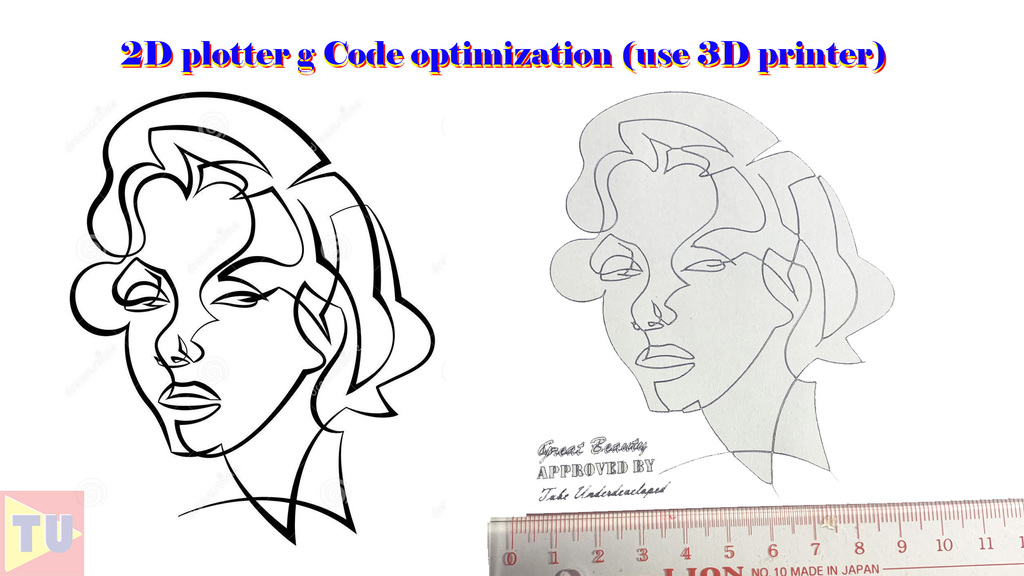
g Code optimization
thingiverse
2021/3/25 Change the 3D printer to a 2D plotter or handwriting machine is not a new topic. I have made a simple hardware upgrade to the 3D printer that change it to be a 2D plotter. I have tried to print the spaceship blueprint that downloads from the Internet. The g Code file is transferred using Illustrator and the g Code script. Then modify for 3D printing. It looks quite good. I am learning g Code now. Today I change the g Code head part for more convenient use. Also, the end part has been modified as well. Below is the g code head and ending part. G90 ;Set all axes to absolute G21 ;Set units to millimeters G28 X Y F5000 ; Home XY G28 Z F2000 ; Home Z G0 X0 Y0 Z13.5 ;Set pen printing height + 0.5mm M300 S440 S3 ; Play a beep at 440Hz frequency for 3 second G4 S10 ; Dwell for 10 second (Set up your pen) G0 X100 ; Draw a line for test G0 Z15 ; Level up pen, height when moving G4 S3 ; Remove dammy paper ; End of head ; Start ending M18 ; Disable Stepper motor, Ending G0 Z15 ; Level up pen, height when moving G0 Z15 ; Level up pen, height when moving G28 X Y F5000 ; Home XY M300 S440 S3 ; Play a beep at 440Hz frequency for 3 second ;Finish I am still learning g code. If you have some advice please let me know. Thanks a lot. Have fun with 2D printing.
With this file you will be able to print g Code optimization with your 3D printer. Click on the button and save the file on your computer to work, edit or customize your design. You can also find more 3D designs for printers on g Code optimization.
