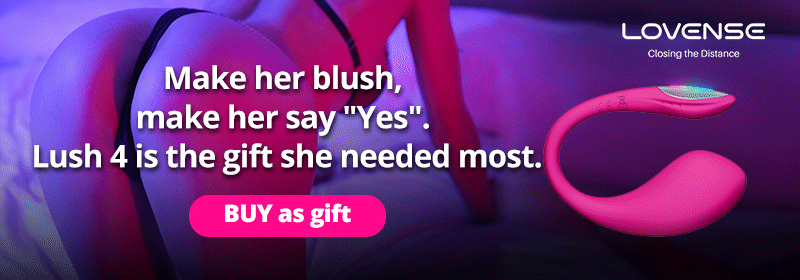

G-Code Analyzer and Backlash Compensator
thingiverse
Updated: Rev 2.0, September 22, 2015. Download the zip file here: https://github.com/kohjb/G-Code-Analyzer-and-Backlash-Compensator/blob/master/G-Code%20Analyzer.zip?raw=true. I was experiencing printouts that I suspected were related to backlash, but confirming it from examining the code was tricky. The key question I had was why the backlash error (a vertical "empty" column) was asymmetrical. So I created a program to examine the G-Code and simulate some backlash. The program is still in beta mode, so any feedback you can provide would be helpful. I only tested the program with G-Code from Cura, so other variants may not be interpreted correctly yet. Some key features include: * Graphical Interface - hopefully easy to use, but do let me know if it's not * Loaded G-Code is Interpreted to provide color codes, making debugging easier * 3D model - Right-click+Drag to rotate the object, Left-click+Drag to rotate your viewpoint, Mousewheel to Zoom. It uses OpenTK so it should be fast * Zoom in to see individual segments, and choose Solid, Layers, or Rainbow color coding of segments * See the whole 3D object, or by layer, or by line segment(s). If you select by layer or segments, the corresponding lines in the G-Code window are selected so you know which lines are responsible * You can select one or more lines in the G-Code window, and it will just draw those lines in the 3D window! Great for debugging * Use the Backlash section to introduce some backlash - see the effects update real time. I saw my "empty" column appear - which was an a-ha moment! My printer was indeed suffering from backlash. You can adjust the backlash to match your printout, and therefore deduce the backlash in your system - in X, Y. Not implemented Z yet * If you get "lost" moving around the 3D, click the Reset button. Known Bug: Sometimes the 3D window doesn't refresh - clicking with the Right-Button will update the window. Here's a sequence to download, install, and get familiar with the program: 1. Download the "Source code" zip file here: https://github.com/kohjb/G-Code-Analyzer-and-Backlash-Compensator/blob/master/G-Code%20Analyzer.zip?raw=true. Extract the files to a location and run the file "G-Code 3D Print Analyzer.exe". If Norton or other Antivirus program pops up, you'll have to trust that I'm not writing malicious code - so will need the more knowledgeable ones to help vouch for this 2. The program should run Maximised. But you can resize as needed 3. Load G-Code from a file. If you need a sample, let me know. I've only tested with G-Code from Cura so far, and then again, only for very simple models 4. Try the 3D interaction to examine the 3D object. Press Reset if you get "lost". You can manually adjust the camera position, Zoom, and Target point as needed. Auto-Aim "locks" the view to the centre of the 3D object 5. Try drawing in different colors. I like Layers the best. It alternates between 2 colors. Checking "Slow" will slow down the Drawing for one frame only - it sort of simulates/animates the print 6. Try selecting Single Layer, and From-To. Layer shows only 1 layer. From-To shows by individual segments. The corresponding lines of G-Code are selected to help debugging (or learning G-Code) 7. Try selecting one or more lines in the G-Code window. See the 3D update 8. If you need to see the original, raw G-Code, click the Show Source radio button 9. Set to Single-Layer, and view Layer 1 from Top view. Then try increasing the X or Y backlash values - by clicking their up-arrows. See the effects update on the screen 10. Work in Progress - Click the "Compensate Code" button to compensate for the backlash, and create Compensated G-Code! You can see the Compensated G-Code by clicking the Show Compensated button. You can then Save the Compensated G-Code to a file. Send it to your Printer to see if it prints out better (as of this writing, haven't tried this yet!) Feedback certainly welcome as to bugs, features/improvements, or just comments!
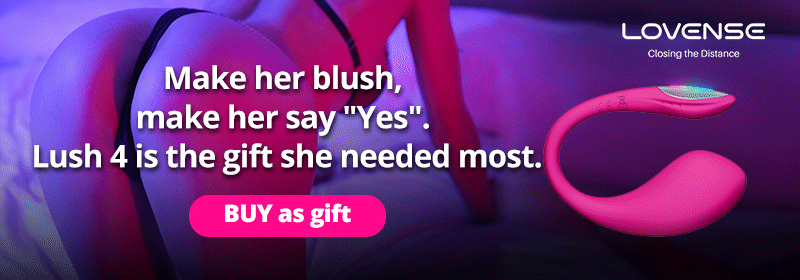
With this file you will be able to print G-Code Analyzer and Backlash Compensator with your 3D printer. Click on the button and save the file on your computer to work, edit or customize your design. You can also find more 3D designs for printers on G-Code Analyzer and Backlash Compensator.
