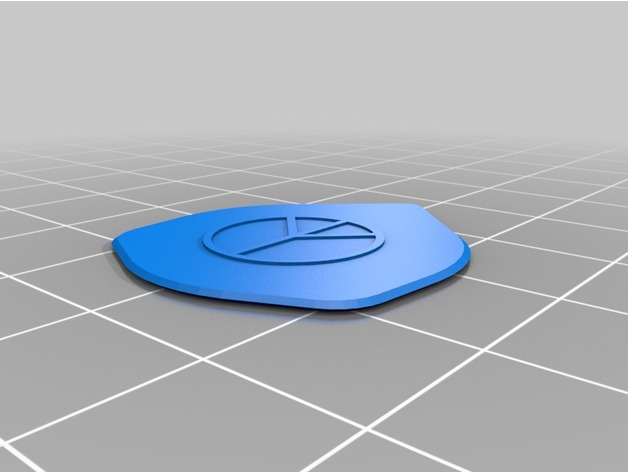
Funky Pick
thingiverse
Funky Pick 1.2 - a parametric symmetrical plectrum with optional unicode text/character embossing. I recommend editing the SCAD file for customizing, but you may also want to try the Customizer too. The available Unicode characters depend on the fonts you have installed. As of now, I don't know how well this prints. UPDATE 1st Feb 2017: it prints very well (see notes below). Printing notes: If you use emboss = 0 option (cut a hole instead of embossing), be careful about the patterns you are cutting because they might not separate well from the glass base (I had no problems). I suggest using emboss = 1 (one-sided embossing) for most applications, emboss = 0 if the hole cut is not too great and/or you have a thick enough plectrum and emboss = 2 (two-sided) for experimental purposes. Changes: 1.1 -> 1.2 fixed an error in plectrum size and emboss height generation, added a further embossing option (both sides), added an emboss height parameter, made other slight improvements that shorten the code and make it easier to read. 1.0 -> 1.1: embossing now happens only on one side which is supposed to be the top side when printed. Antti Suomela created this in January 2017 under CC-BY-SA-NC - Creative Commons Attribution-NonCommercial-ShareAlike 3.0
With this file you will be able to print Funky Pick with your 3D printer. Click on the button and save the file on your computer to work, edit or customize your design. You can also find more 3D designs for printers on Funky Pick.
