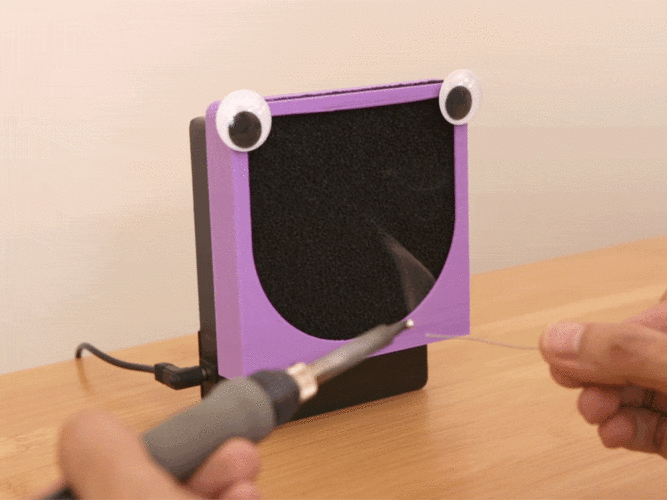
Fumey The Fume Extractor
pinshape
Fumey The Fume Extractor Here's how to turn a PC fan into a solder fume extractor using a 3D printed retainer. Use an activated carbon filter to catch that pesky solder smoke and eliminate the smell of fumes. This 12VDC desktop PC fan is already in a nice enclosure and it doesn't take much space on your desk. Air Clean Friendly The air suction from the fan is pretty decent and allows you to work at a minimal distance. I find it catches most of the solder smoke which is great for working indoors with other people. Mini Desktop Fan https://www.adafruit.com/product/mini-desktop-fan 9VDC Power Supply https://www.adafruit.com/product/9vdc-power-supply Ultimaker 3 https://www.adafruit.com/product/ultimaker-3 Design source files https://learn.adafruit.com/design-source-files Visit the Adafruit shop online - http://www.adafruit.com Adafruit on Instagram: https://www.instagram.com/adafruit
With this file you will be able to print Fumey The Fume Extractor with your 3D printer. Click on the button and save the file on your computer to work, edit or customize your design. You can also find more 3D designs for printers on Fumey The Fume Extractor.
