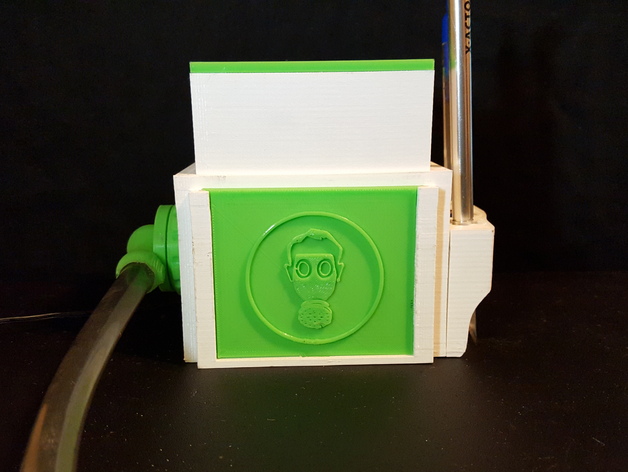
Fume extractor
thingiverse
I have developed an innovative fume extractor design that is smaller, sleeker, and more effective http://www.thingiverse.com/thing:2202233. This versatile device can be used in conjunction with a hose attachment for large-scale projects such as desoldering components from electronic devices like TVs or computers, or as a standalone unit for everyday tasks. Future enhancements may include the addition of a fume hood with built-in helping hands, a cyclone attachment to capture small particles without clogging the fan blades, and a detachable side body that can store solder. The initial prototype features a rocker switch and potentiometer, but my potentiometer was faulty during testing, so it's not wired into the design. To filter the fumes, you can use an active carbon pad (https://www.amazon.com/Carbon-Filter-Activated-Weller-Absorber/dp/B009AE8DWO/ref=sr_1_2?ie=UTF8&qid=1466311145&sr=8-2&keywords=fume+extractor+filter), or charcoal pebbles, which can be found in the fish aisle at Walmart. Even without a filter, this extractor is effective because it pulls fumes away from your face and disperses them upwards. The fan measures 80mm x 80mm x 25mm and should use a ball-bearing fan instead of a sleeve-bearing one to ensure smooth operation when mounted horizontally. Print Settings: Printer Brand: LulzBot Printer: TAZ 5 Rafts: Doesn't Matter Supports: Yes Resolution: .3mm Infill: 20% Notes: Make sure your printer's esteps and flow percentage are calibrated. The tolerance for the moving parts is >.15mm, while non-moving parts should have a tolerance of 0 or .05mm. If you experience any issues with tolerances, please leave a comment so I can update the design accordingly. Post-Printing: The video demonstrates my fan in action, but it can be improved by gluing down the non-moving parts, such as the fan shaft to the main body, for better airtightness. With active carbon pebbles, you'll need to attach a screen to the fan shaft and cover with a piece of fabric or another breathable material. How I Designed This: I created this design using Fusion 360, and there's a time-lapse video below showcasing the process.
With this file you will be able to print Fume extractor with your 3D printer. Click on the button and save the file on your computer to work, edit or customize your design. You can also find more 3D designs for printers on Fume extractor.
