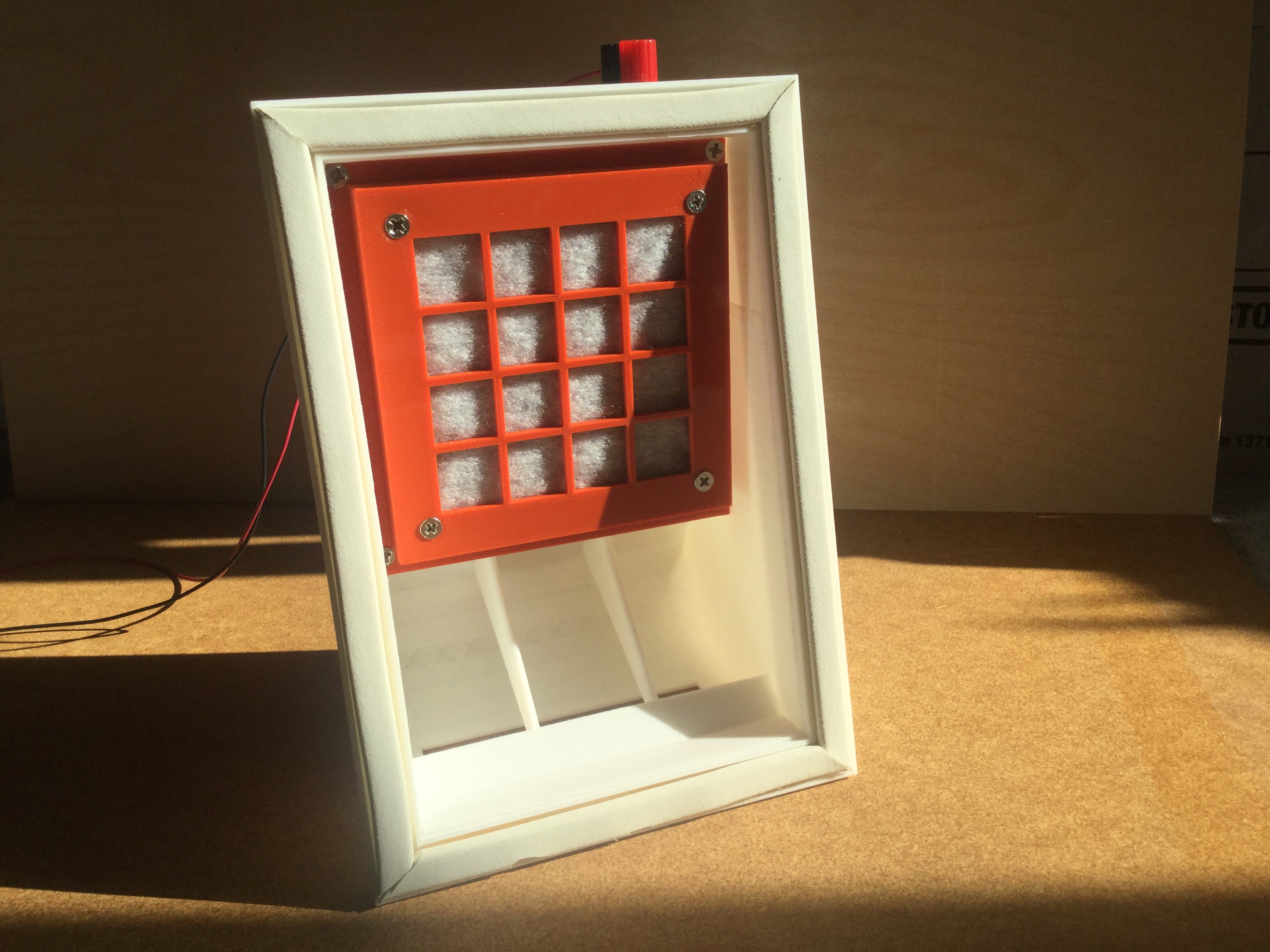
Fume extractor
prusaprinters
<p>I have now finished fine tuning this design and it appears to work well. There are two filter versions, one for pad filters and one for holding activated charcoal. Using it with either filter type and either orientation seems to work fine.</p> <p>This print takes 24 hours with my settings for the main body and about 3-4 hours for each filter part. Only the part with tab overhangs requires support. For my Anet A8 printer it uses the full bed width, if your bed is smaller you may be able to scale the parts down a bit.</p> <p>There doesn't seem to be interest in other fan versions yet so I won't do that version unless I hear otherwise.</p> <p>Good luck if you decide to make it and feel free to ask questions.</p> <p>This was inspired by this one...by "nrp"<br/> <a href="https://www.thingiverse.com/thing:17086">http://www.thingiverse.com/thing:17086</a></p> <h3>Print instructions</h3><h3>Category: Electronics Print Settings</h3> <p><strong>Printer:</strong> Anet A8</p> <p><strong>Rafts:</strong> No</p> <p><strong>Supports:</strong> No</p> <p><strong>Resolution:</strong> .2</p> <p><strong>Infill:</strong> 10%</p> <p><strong>Notes:</strong></p> <p>On glass use glue at corners.</p> <h3> Post-Printing</h3> <p>The fan I used was one I had around that I had gotten from a surplus store.<br/> Sony SFF22C<br/> 10 VDC 0.15A<br/> 38 CFM 1.076m3/min</p> <p>The sealing gasket I used is premium rubber insulating tape, 5mm x 9mm, from the hardware store.</p>
With this file you will be able to print Fume extractor with your 3D printer. Click on the button and save the file on your computer to work, edit or customize your design. You can also find more 3D designs for printers on Fume extractor.
