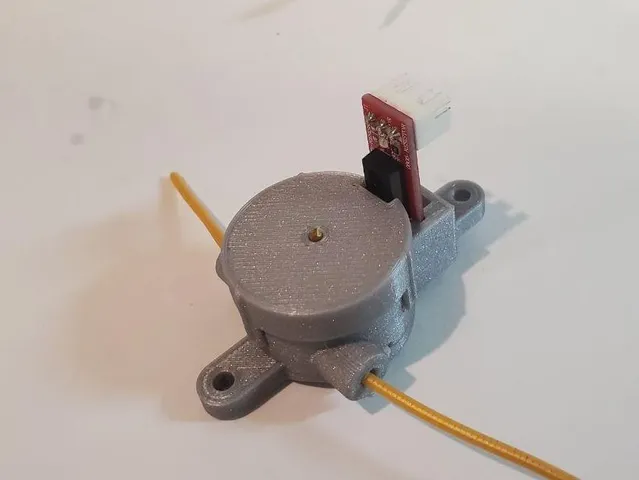
Fully Printed Optical Filament Sensor
prusaprinters
This all printed 1.75mm filament sensor with optical endstop. All Parts are printed (except endstop itself of course). Works with transparent filament and unidirectional. Haven't been tested for reliability yet. I printed it with PLA but should work with PETG, but I did not try yet. Biggest benefit of this solution is very low resistance to filament moving I mean comparing it with switch based filament sensor sold on Amazon. At least one I got there is quite resistive to filament movement comparing to this one. Theoretically as resistance is low it should not wear for long time, but needs validation in practice. I used HESAI optical endstop from Amazon but I believe it should be quite generic. For this sensor plugged into regular endstop and SKR v1.4 board setting for FIL_RUNOUT_INVERTING is false. I beleive for v1.3 it should be the same. Update: case_btm.scad - added some parametrization to the file. Ability to add fitting on left or right side and different of M3 holders. case_btm_fitting_r.stl - bottom case with fitting on the right and M3 holding on the left Note There are some steps missing, I am tired to fight with thingiverse. Some sections lost and I cannot add a section in btw only to the end. I added missing steps here. Paint the wheel if plastic you used to print it is not opaque. Probably permanent market is the simplest solution 2. Check that piece of filament goes through central hole of the wheel. Clean that hole if not. 3. Put some lubricant on the area where spring attached and into the hole. 4. Check that wheel if freely rotates when you insert filament and returns into place when you pull it out. You may plug endstop into power and check that it works as well. 10 Direct center filament through hole in the cap and close it. It should click. Assembly: Print Settings Printer Brand: Prusa Printer: I3 MK3S Rafts: No Supports: Yes Resolution: 0.2 Infill: 15% Filament: Prusa PLA Silver Notes: Spring is printed with 0.1 layer and default width. Support should be build plate only. Support is only used and would affect bottom case. 1 Print all parts ================= I printed spring with 0.1mm layer on 0.4mm nozzle. Everything else printed with 0.2mm QUALITY settings from Prusa. Build plate only support enabled for bottom case. Everything else can be printed with support enabled or disabled, it would not affect anything. Cut around of 50mm filament, make it straight. 4. Install spring on the wheel. Fix in place either by drop of glue or using solder (be careful not to close hole and to to break spring) ========================================================================================================================================= Put another side of spring trhough hole in the bottom case. Check outside that you can see end of spring. ============================================================================================================ 7.Add lubricant on the filament and put it through the wheel. Slightly push it into the hole in bottom case Insert endstop, push it all way down. ======================================== Cut excessive filament over cap. ==================================== Enjoy! ========== Category: 3D Printer Parts
With this file you will be able to print Fully Printed Optical Filament Sensor with your 3D printer. Click on the button and save the file on your computer to work, edit or customize your design. You can also find more 3D designs for printers on Fully Printed Optical Filament Sensor.
