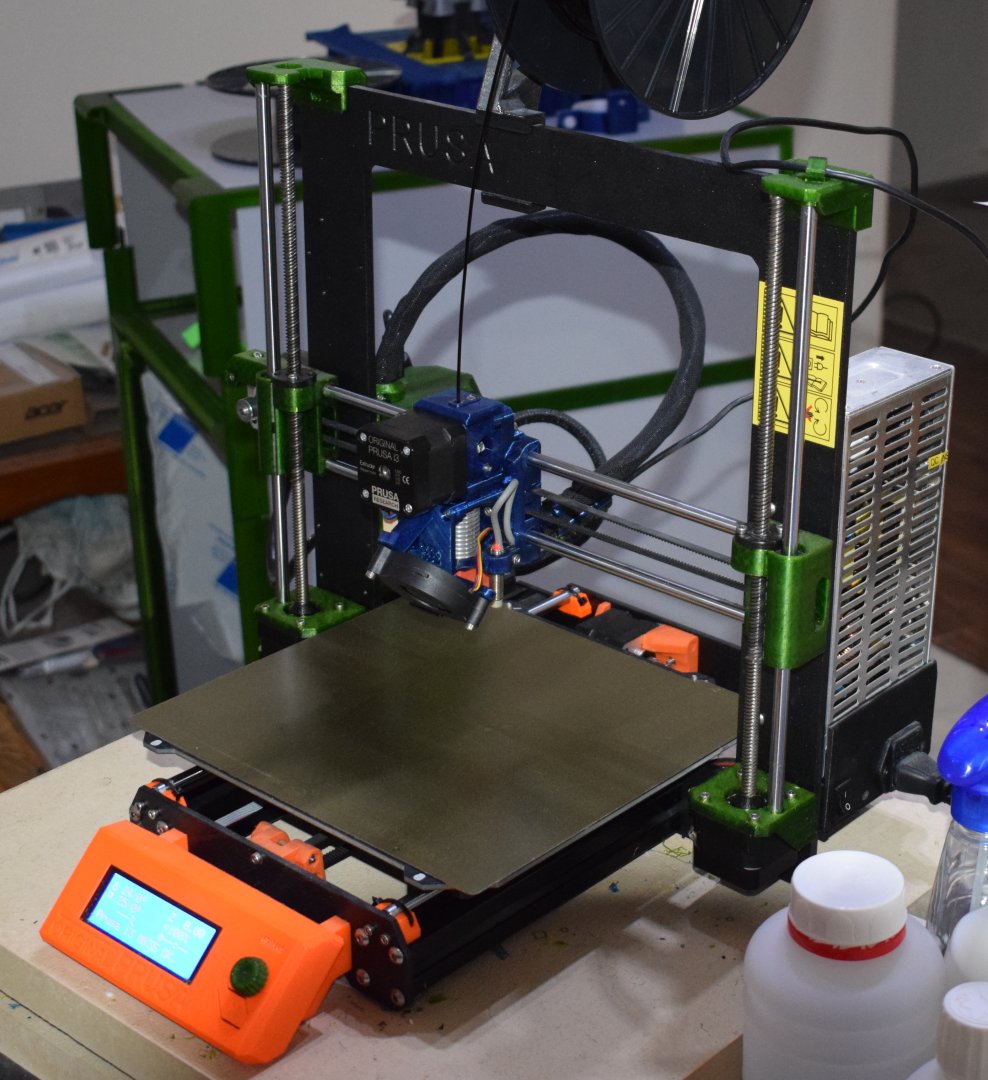
Full Print Volume Volcano Modification
prusaprinters
<p>This modification is to enable the full print volume of the Prusa i3 MK2.5,MK3, MK2.5S and MK3S when fitted with a Volcano heater block and nozzle without any firmware changes. Included in the modification are adjusters that fit between the trapezoidal nuts and x-ends for standard V6 block use without having to remove the mod.</p> <p>This is the V3 version of my mod and it's second release. With this version compatibility with MK3S and MK2.5S have been added. The Z-Motor mounts have been updated inline with the Prusa R3 versions and cable management has been improved.</p> <p>If you have already fitted a previous version of this mod and are upgrading from the MK2.5/MK3 to the MK2.5S/MK3S version I suggest you do not bother changing the Z-motor mounts.<br/> If you have already fitted this mod and it is currently working for you and you are not upgrading to the MK2.5S/MK3S I suggest you stay on your current version unless you are having to do a major printer rebuild for other reasons.</p> <h3>Print instructions</h3><p>Printer: Prusa i3 MK2.5, MK3, MK2.5S, MK3S</p> <p>Rafts:<br/> No</p> <p>Supports:<br/> No</p> <p>Resolution:<br/> 0.4mm nozzle 0.2mm layer height</p> <p>Infill:<br/> 20% Gyroid</p> <p>Filament: Any PETG Any<br/> Notes:<br/> If you are upgrading to the MK2.5S/MK3S the filament sensor lever is best printed using the Prusa supplied black PETG Prusament. I tried using black Rigid Ink PETG and it did not trigger the sensor.</p> <p>Rough Assembly instructions</p> <p>Insert the nuts into the X-carriage and lower bearing cover.<br/> Insert the nuts into the extruder body<br/> Fit filament sensor cable to X-carriage<br/> Fit Pinda probe to the extruder body<br/> Fit extruder motor to motor-plate for MK2.5S and MK3S<br/> Fit the appropriate print fan adaptor / nozzle mount to the extruder cover<br/> Fit the print nozzle to the extruder cover<br/> Fit the print fan to the extruder cover<br/> Temporarily fit the lower bearing cover to the X-Carriage.<br/> MK2.5S/MK3S Temporarily fix the extruder cover and motor plate to the extruder body<br/> MK2.5/MK3 Temporarily fix the extruder cover and motor to the extruder body using the right side screw only as the left side is currently inaccessible.<br/> Now fix the extruder body to the X-Carriage taking care to route the cables so that they are not trapped and that the extruder motor and print fan leads have a bit of slack.<br/> Thread the leads through the hole in the cable holder.<br/> Temporarily fix the cable holder to the lower bearing cover.<br/> You can now unfix the temporary mounting motor plate and extruder cover.<br/> Now fix the extruder body left side mounting screw to the X-Carriage.<br/> For the MK2.5S and MK3S fit the FS leaver printer adaptor magnets and bearing to the extruder body.<br/> If you have not already fit the bondtech gear to the extruder motor shaft.<br/> Place the hot-end assembly (heatsink, PTFE, heat break, heater block and nozzle) in the extruder body with the cables from it pointing towards the back.<br/> The extruder cover and for the MK2.5S/MK3S the motor-plate can now be fixed to the extruder body.<br/> Complete the appropriate steps to finish the extruder assembly.<br/> Unfasten the cable holder from the lower bearing cover and remove the lower bearing cover.<br/> The assembled extruder with X-Carriage can now be fitted to the printer.<br/> Fix the upper and lower bearing covers to the X-carriage holding it to the printer.<br/> Fixt the cable holder to the lower bearing cover.<br/> Fit and tension the X-Axis belt.<br/> Fix the belt cover.<br/> Fit the 500mm nylon filament to the cable holder.<br/> Wrap the cable bundle.<br/> Fit the cable clamp to cable holder using Zip-Ties making sure not to crush any of the wires.<br/> The E-Axis assembly is now complete. For final wiring and testing consult the Prusa assembly instructions.<br/> Regards,<br/> Martin</p>
With this file you will be able to print Full Print Volume Volcano Modification with your 3D printer. Click on the button and save the file on your computer to work, edit or customize your design. You can also find more 3D designs for printers on Full Print Volume Volcano Modification.
