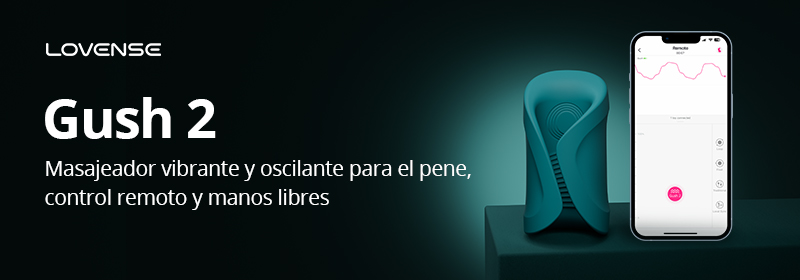

Full Analog 6DOF Controller (now with 4 joysticks!)
thingiverse
Somehow found this on Youtube, started printing but had so many problems that I ended up making almost everything from scratch (although my objective was to make a 3DOF **controller** for KSP and not necessarily a mouse) # Credit where it is due The original work has some nice ideas that I tried to keep in this version: - The 1/4-20 screw (camera mount) on the bottom for tripods - The triangular base for a "most angles supported" - Palm rests and support - Putting the potentiometers inside a dome, and making everything symmetric - Using off-the-shelf potentiometers boards/modules # 3 vs 4 joysticks When I built the original I had way too many problems identifying the desired position, probably because the potentiometer's spring force don't help the hand on a 3-pot schema. ...then I took a look at the code and it used a very simple on-off logic (when I originally though it was analog). So, this project is build using 4 pots in order to ease the calculations and force diagrams. # The shaft The original is a very nice concept (principally if the board doesn't have the same size), but the screw holes are way too small, and 12 of them don't help the case. So the shafts in this project use a single screw design, tuned for computer/motherboard/case screws. I've included the 3-sided design if there is someone there doing the Space Mushroom. It didn't need support for my printer, but your may vary. # Ball Joint Same screw issue for the **BallJoint.stl**, 2 itsy-bitsy-tiny screws for a piece that originally is friction-fitted. Also, no chamfer close to the joystick. Also, it is way simpler to print it upside-down! Since every printer is different though, I suggest printing at least one of this piece before trying to assemble, just in case the hole ends up too big or too small. # Base and cover Alas, more tiny screws! For this, I have modified the original file in order to use tabs. There are several of these files, many of them are not needed (but maybe to someone): - **BottomLever.stl** : This is the one from the photo. May be very hard to print though because of the lever. Uses the holes at the bottom to push the levers and open it. - **BottomLever_preSupported.stl** : the actual file I used, with pre-added supports. Before deciding which to print, add some "negative volume" on the slicer and only print one corner to test if you can print it - **BottomSimple.stl** : a way simpler version, but no idea if will actually cover it well. - **Bottom_notReallyUsable.stl** : not usable because it doesn't bend and as such is a pain in the fingers to assemble - **BottomHole.stl** : This is only a template for the holes in the bottom of the base (since I couldn't simply import the original STL to Fusion and make them). Use it with Blender or any other that make boolean operations to remove only the corners for the tabs. **horizontal-base-holed.stl** has holes in the sides of the compartment to fit with the tabs from the designed "Bottoms". Other suggested modification is to add a "negative volume" on the slicer, under the screws, just so the base can stay sit if you have a bigger screw. # The Knob No fancy trick here, almost the same design with 4 holes and 8 sides. Fits in my hand but maybe too large for you (it IS bigger than the original). # The circuit and the program This goes mostly for suggestion, since you may use an external ADC, another Arduino board, an RPI Pico... The main problem is that there are now 8 potentiometers and by default Arduinos have only 6 (except the MEGA, but there is no way you can fit it here). So in my version I used a CD4051 to demux the 8 potentiometer outputs into only one ADC input. The code simply uses the ArduinoJoystickLibrary (https://github.com/MHeironimus/ArduinoJoystickLibrary). The issue with it is that it requires an USB version of Arduino (that uses a atmega32U4) so if yours is a normal Arduino you may need a translation layer (that I can only recommend to "Google it") If you need also a throttle stick or extra controls, it might be interesting to print them and connect them directly to the same Arduino, only declaring in the Joystick object that there are such controls. This trick may be interesting if your game only supports one input for joystick, or if you want to cheap out on the Arduinos. Please note that if you really need a "mouse" and not a "controller", you may take a note at a comment from jfedor on the original project and use https://pastebin.com/gQxUrScV to make it appear as so. Not tested, no idea if works, good luck! # Final thoughts Possibly will try to make a smaller version, but not soon. Project can be seen in https://a360.co/3HgsRL7, no idea if it is usable for a customization though.
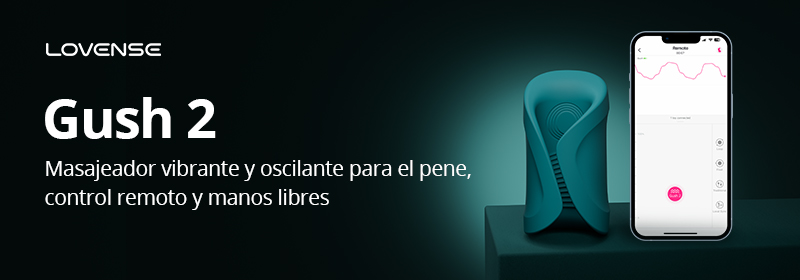
With this file you will be able to print Full Analog 6DOF Controller (now with 4 joysticks!) with your 3D printer. Click on the button and save the file on your computer to work, edit or customize your design. You can also find more 3D designs for printers on Full Analog 6DOF Controller (now with 4 joysticks!).
