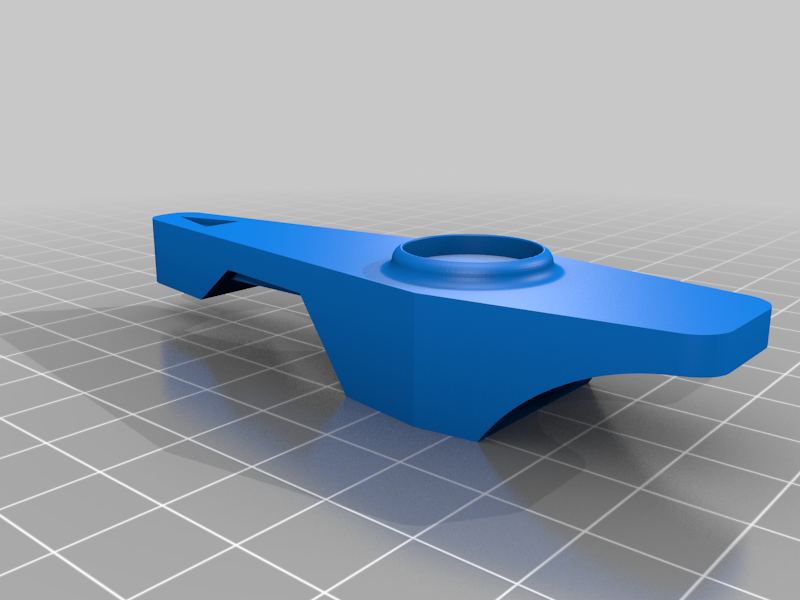
Fuel Selector handle for Cessna 172
thingiverse
Flight Simulator Fuel Selector Handle for Cessna 172 - A Step-by-Step Wiring Guide First, familiarize yourself with the wiring diagram provided on SimVim's comprehensive configuration page. This detailed illustration will serve as your roadmap throughout this process. Next, locate the fuel selector handle on your Flight Simulator setup. This is typically found on the instrument panel of your aircraft. Identify the two wires connected to it - one for each fuel tank. These wires are color-coded and labeled accordingly. Now, connect the wires from the fuel selector handle to their respective ports on the simulator's wiring harness. Make sure these connections are secure and not loose, as this can cause malfunctions during flight simulation. Finally, verify that your fuel selector handle is functioning properly by testing it in the Flight Simulator environment. Ensure that the handle moves smoothly and accurately reflects changes in fuel tank selection. By following these steps, you'll be able to successfully wire your Flight Simulator fuel selector handle for a realistic and immersive Cessna 172 experience.
With this file you will be able to print Fuel Selector handle for Cessna 172 with your 3D printer. Click on the button and save the file on your computer to work, edit or customize your design. You can also find more 3D designs for printers on Fuel Selector handle for Cessna 172.
