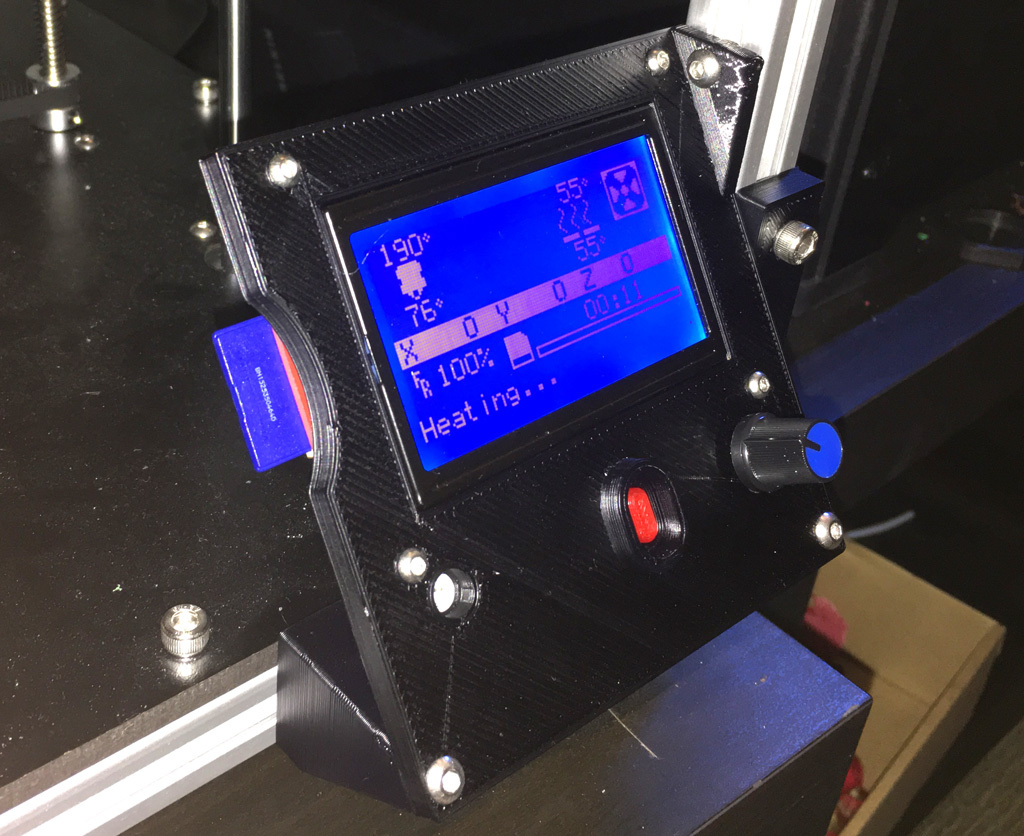
FT5 Full Graphic Controller Angeled Mount
prusaprinters
<p>A angled bracket and faceplate to mount a full graphic smart controller on the FolgerTech FT-5.</p> <p>Tilted at 30 degrees, it helps with usability and screen readability if you have your FT5 sitting on a low table, but also works any many other situations.</p> <p>You will need two M4 screws or bolts to connect the faceplate to the bracket. The bolts will tap directly into the bracket without nuts. You can add an optional M4 bolt and t-nut to attach the upper faceplate ear to the frame for stability. You can reuse the M5 bolts and t-nuts from the factory LCD mount.</p> <p>The faceplate has cutouts to clear the piezo speaker, contrast adjustment pot and LCD pins so everything sits flush.</p> <p>The emergency stop button has a guard to prevent accidental activation.</p> <p>All STL files have been repaired, oriented and are ready to print.</p> <p>This could also work on other 2020 extrusion framed printers.</p> <h3>Print Settings</h3> <p><strong>Printer:</strong></p> <p>FolgerTech FT5</p> <p class="detail-setting rafts"><strong>Rafts: </strong> <div><p>No</p></div> <p><strong>Supports:</strong></p> <p>Doesn't Matter</p> <p class="detail-setting resolution"><strong>Resolution: </strong> <div><p>0.3mm Layers</p></div> <p><strong>Infill:</strong></p> <p>20% or More</p> <p><br/> <p class="detail-setting notes"><strong>Notes: </strong></p> </p><div><p>The faceplate model may need supports depending on how will you have bridging dialed in.</p> Print the bracket with 3 or 4 outlines and 25% infill for strength. </div></p></p> Category: 3D Printer Parts
With this file you will be able to print FT5 Full Graphic Controller Angeled Mount with your 3D printer. Click on the button and save the file on your computer to work, edit or customize your design. You can also find more 3D designs for printers on FT5 Full Graphic Controller Angeled Mount.
