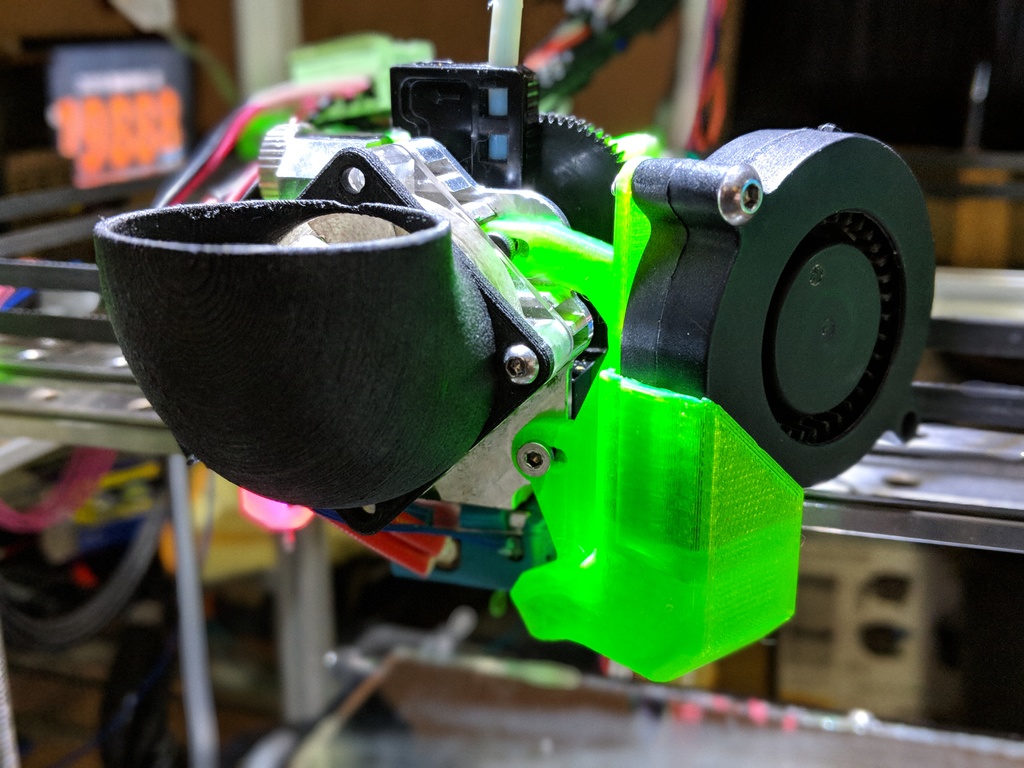
FT5 CoreXY Conversion
thingiverse
This is my take on a core xy conversion for the FT5, heavily inspired by the Hypercube Evo. Most of the parts needed for this conversion will be found in the FT5 kit, including belts, pulleys, second linear rail (for x axis), 55 and 60mm screws, Titan Aero, pancake stepper (for extruder) and BLTouch. However, some parts such as pancake steppers for the aero will need to be purchased separately. I have included the step file for anyone who wants to help make other extruder mounts. This conversion is designed for use with a second linear rail on the x axis, but it will also work with only one mounted towards the front. Please note that this setup makes for a heavy gantry, but with the provided firmware speeds of 80-120mm/s are reachable with minimal to no ghosting in the y axis of the print. This is dependent on the model being printed. I have also included a copy of Marlin 1.1.8 for this setup. However, you will need to set your z offset, steps per mm and P.I.D. values for your printer as they will differ from mine. The build volume in firmware is set to 300x300x400mm, but you can squeeze around another 40mm out of the z if you try. If you are using the stock board and drivers, please use the following DEFAULT_AXIS_STEPS_PER_UNIT settings: {80, 80, 400, 410} (stock drivers with Titan). Be sure to calibrate your esteps. I use LV8729 drivers on my stock board with 1/32 microstepping on x,y,z and 1/8 microstepping for my extruder, which gives me better performance when using linear advance with the Titan extruder. I have also added another 90-degree 2020 joiner to the frame of the FT5. I replaced the melamine parts with these and added them at every point I could.
With this file you will be able to print FT5 CoreXY Conversion with your 3D printer. Click on the button and save the file on your computer to work, edit or customize your design. You can also find more 3D designs for printers on FT5 CoreXY Conversion.
