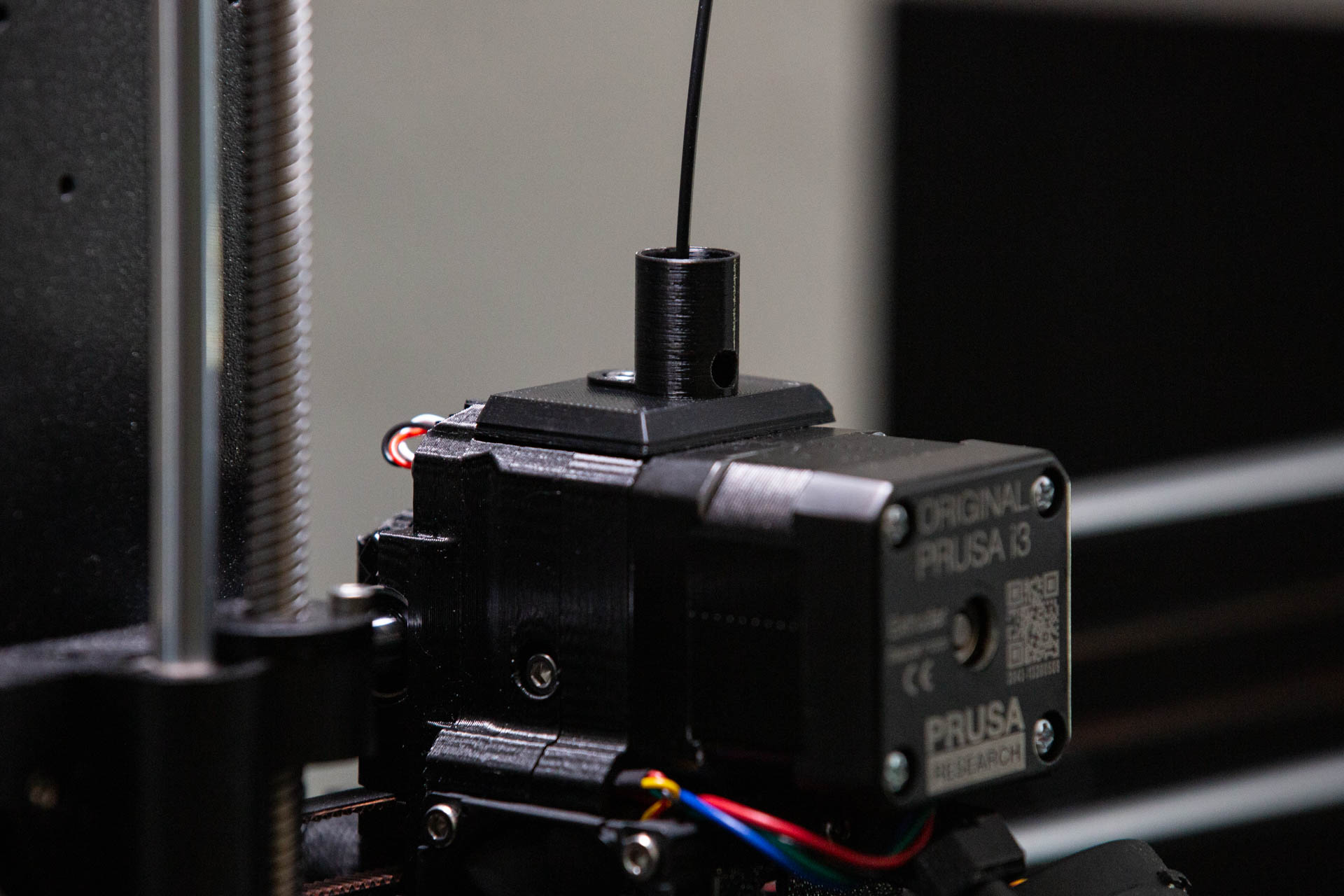
FS Cover with Filament Dust Cleaner -Prusa i3 MK3S
prusaprinters
<p>Do you have old filament spools lying around collecting dust? You want to use them but dont want the dust particulates in your nozzle ?</p> <p>Printing this filament dust cleaner will allow you to clean dust off of your older filament. This is specifically for the Prusa i3 MK3S.</p> <h3>Print instructions</h3><p>For the material that will be cleaning off the filament you can use a piece of a sponge or a microfiber cloth. Cut to fit and insert.</p> <p>Sponge:<br/> If you use a sponge, (I used a piece of my dish sponge) after fitting the sponge to the filter holding area. I suggest taking something sharp (I used a long set of sharp ended tweezers) close to the width of filament and push it through the sponge and through the bottom hole to make a channel for the filament.</p> <p>Microfiber:<br/> If you use a microfiber, cut a strip that is 8mm in width (size of the filter holding area) then take some lose filament and wrap the microfiber around the filament until the microfiber and filament can fit in the filter holding area without falling out if turned upside down (do not have the fit too snug for it will make it hard for the stepper motor to pull filament and cause an uneven extrusion of filament.</p> <p>Original Prusa "FS - Cover" part (per the website) has been modified to have a filament dust filter.</p> <p>Printed with Prusa Slicer:<br/> Print Setting - 0.15mm quality<br/> Filament - PLA<br/> Supports - None<br/> Infill - 15%</p>
With this file you will be able to print FS Cover with Filament Dust Cleaner -Prusa i3 MK3S with your 3D printer. Click on the button and save the file on your computer to work, edit or customize your design. You can also find more 3D designs for printers on FS Cover with Filament Dust Cleaner -Prusa i3 MK3S.
