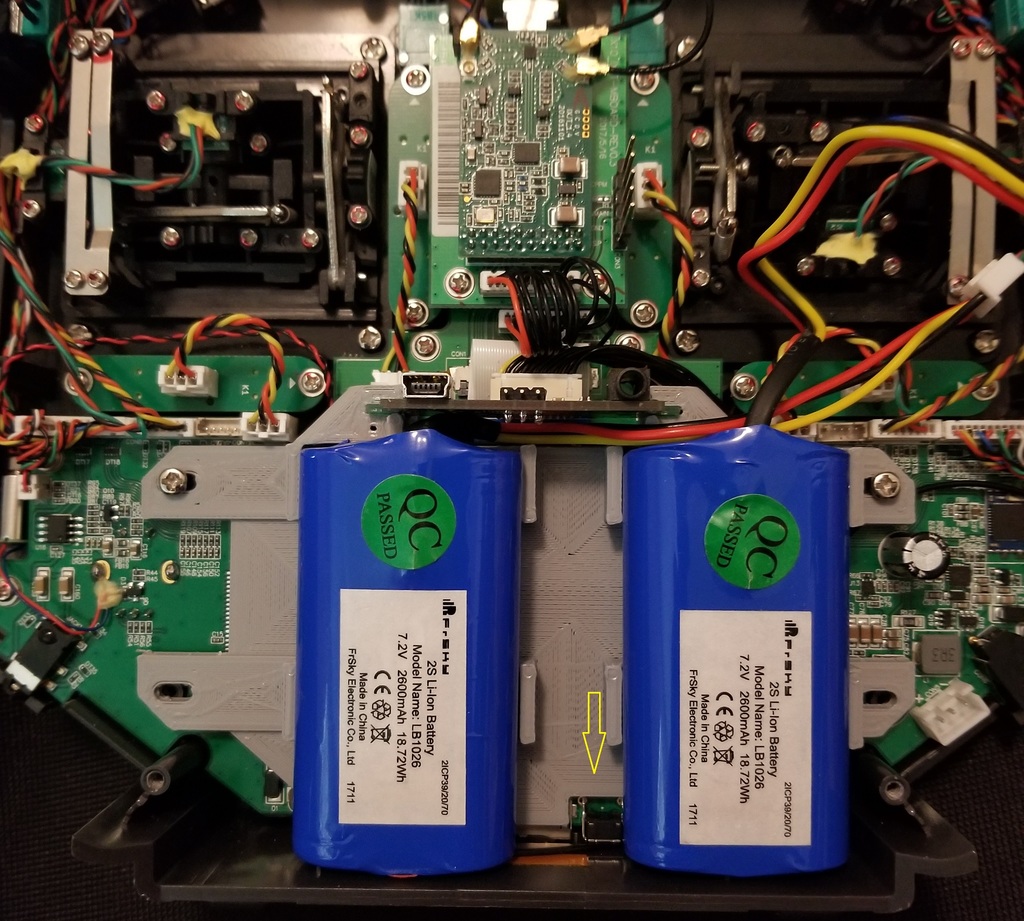
Frsky Horus X10/S Double Battery Tray
thingiverse
Horus X10 battery life is already limited, but for those flying long distance with the R9M, it becomes even more of an issue. Factor in running Yappu hud lua on opentx, display full bright in the sun, haptic feedback and so forth, this excellent radio desperately needs better batteries. 7/23/2018 V2 has been updated with minor improvements to hole spacing and alignment of the USB board. A chamfer was added to the underside of the right USB mount because it was pinching wiring against the connector underneath. Might need to use supports in that area. The 2 posts on the USB mount were removed as they only got in the way and didn't really support anything. So far I'm satisfied with this update, but if any further adjustments are needed just let me know. To install this V2 easily, lay it in position and mount the USB board. Install the 4 screws loosely so that the assembly can slide. Replace the back cover on the TX, lining up the USB board with the holes in the cover. Once everything is happy, remove the cover and snug the screws. Then it's ready for batteries. For my X10, the back cover sits flush once the screws are installed and applies just enough pressure to keep the packs from flopping around. 7/24/2018 IMPORTANT Late night research led me to find pics of a disassembled pack on rcgroups. The frsky packs use a dlx-2s3907 charging protection board. Searching the part number shows equivalent boards readily available. DIY packs should be possible now.
With this file you will be able to print Frsky Horus X10/S Double Battery Tray with your 3D printer. Click on the button and save the file on your computer to work, edit or customize your design. You can also find more 3D designs for printers on Frsky Horus X10/S Double Battery Tray.
