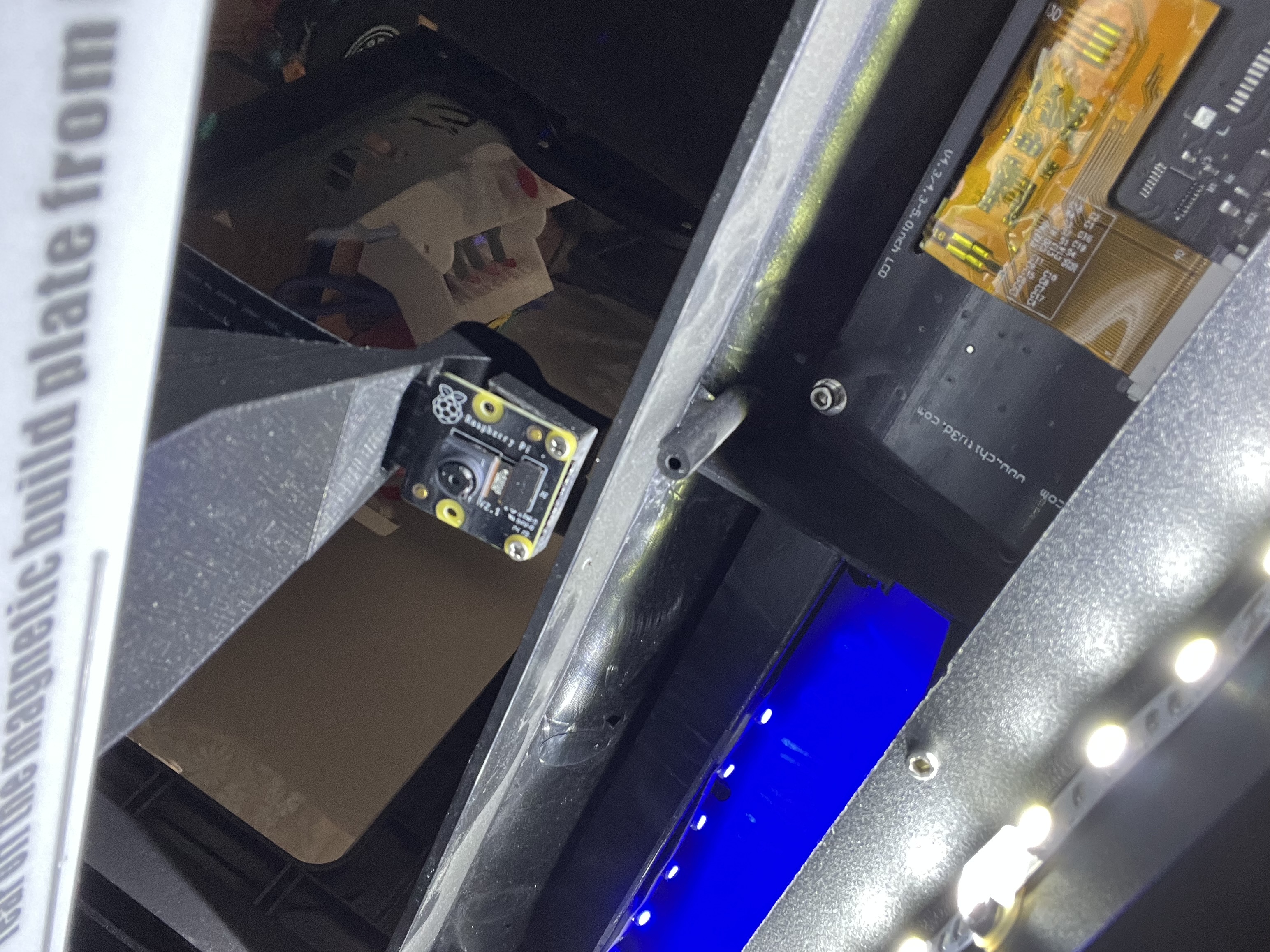
Front Support Camera for X-MAX
prusaprinters
<p>This 2 models were printed using Black PLA + from esun: <a href="https://www.amazon.com/gp/product/B01EKEMDA6/ref=ppx_yo_dt_b_search_asin_title?ie=UTF8&psc=1">https://www.amazon.com/gp/product/B01EKEMDA6/ref=ppx_yo_dt_b_search_asin_title?ie=UTF8&psc=1</a></p><p>The Camera is: <a href="https://www.amazon.com/gp/product/B071WP53K7/ref=ppx_yo_dt_b_asin_title_o07_s00?ie=UTF8&psc=1">https://www.amazon.com/gp/product/B071WP53K7/ref=ppx_yo_dt_b_asin_title_o07_s00?ie=UTF8&psc=1</a></p><p>The extended cable Adafruit Flex Cable for Raspberry Pi Camera - 2 Meters [ADA2144]: <a href="https://www.amazon.com/gp/product/B00XW2NCKS/ref=ppx_yo_dt_b_asin_title_o07_s00?ie=UTF8&psc=1">https://www.amazon.com/gp/product/B00XW2NCKS/ref=ppx_yo_dt_b_asin_title_o07_s00?ie=UTF8&psc=1</a></p><p>1st slide the extended cable through the slot of the Support Camera Table v2.</p><p>2nd connect the cable to the camera.</p><p>3rd secure the camera with 2 screws M2 on the top of Camera Support v2 X-max.</p><p>4th secure Camera Support v2 X-max to the Support Camera Table v2 with flat head M4 x 16 and M4 nut.</p><p>You can use this camera connect to CanaKit Raspberry Pi 4 4GB Starter MAX Kit - 64GB Edition. <a href="https://www.amazon.com/gp/product/B07XPHWPRB/ref=ppx_yo_dt_b_asin_title_o08_s00?ie=UTF8&psc=1">https://www.amazon.com/gp/product/B07XPHWPRB/ref=ppx_yo_dt_b_asin_title_o08_s00?ie=UTF8&psc=1</a></p><p>To be able to use this setting you must have connect a new USB to your QIDI X-Max. </p><figure class="media"><oembed url="https://www.youtube.com/watch?v=nIukHk30aC0"></oembed></figure><p> </p><p> </p>
With this file you will be able to print Front Support Camera for X-MAX with your 3D printer. Click on the button and save the file on your computer to work, edit or customize your design. You can also find more 3D designs for printers on Front Support Camera for X-MAX.
