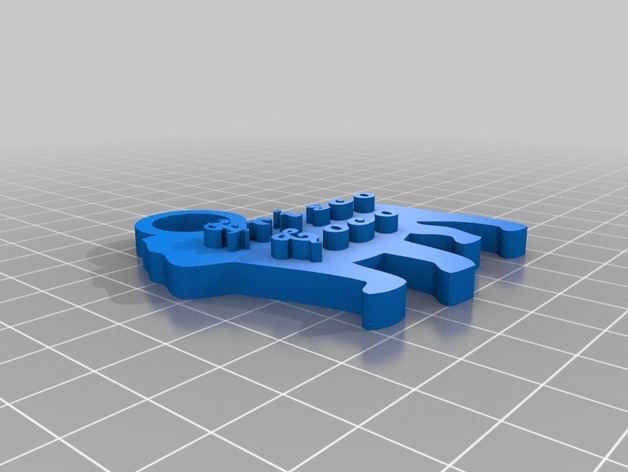
frisco and coco
thingiverse
Customized version of http://www.thingiverse.com/thing:46704 Created with Customizer! http://www.thingiverse.com/apps/customizer/run?thing_id=46704 Instructions Using the following settings: text1_rotate = 0 degrees Ring diameter is set to 20 millimeters (ring_outer) Image size scale is normal image_scale My second text message reads: Coco my_text2 Frisco appears in the first text message. my_text1 Font chosen is BlackRose from a write file .dxf Font Rectangle width is adjusted to 3.15 inches rectangle_width The outline thickness of text1 is set at 0.12 inches text1_tickness Image selected is a dog image Cut out hole in image is enabled cut_hole_in_image = 1 My second text rotates exactly zero degrees. text2_rotate = 0 degrees. Position of my second text (x,y) = (-16,-5). text2_x = -16, text2_y = -5. Text height set to five millimeters height The position (x,y) for first text message is: ( -20, 7 ). text1_x = -20, text1_y = 7. Inner diameter of the ring adjusted to six-tenths of an inch ring_inner. Rectangle height adjustment: set to one point eight inches rectangle_height Size of my second text chosen as ten millimeters text2_size Set the thickness of my second text at zero point three inches text2_tickness = 3. Ring placed on x axis (-10), ring_y = 27 The size of the first message text set to ten millimeters. text1_size Back button not used, none in use add_back
With this file you will be able to print frisco and coco with your 3D printer. Click on the button and save the file on your computer to work, edit or customize your design. You can also find more 3D designs for printers on frisco and coco.
