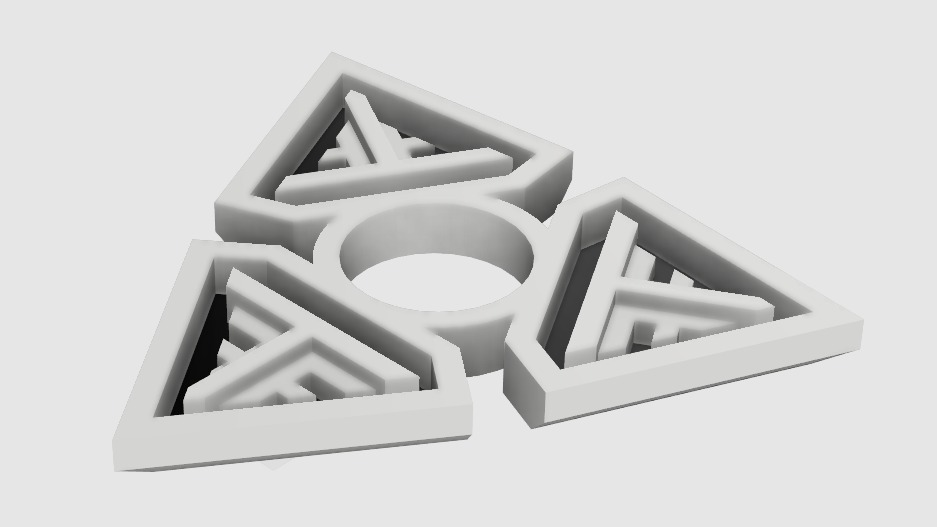
Frias Fight Team Spinner
thingiverse
FRIAS FIGHT TEAM SPINNER - STL files are broken down for customization, and to achieve the desired photo, follow these steps. Steps: 1. Compile and print "T", "FF", "TRIANGLE", and "BLACK" in different colors. - Alternatively, print FRIAS_FIGHT_TEAM_v6.stl for a single-color option. 2. Print "BLACK" separately in another color. 3. Sand the edges of "BLACK" to ensure a smooth fit. - Or use the dual extrusion wizard in Simplify3d or your preferred slicer and skip step 4. 4. Using a vice, press "BLACK" into place. 5. Utilize a flat tool and a hammer to set it properly. 6. Add an 608 skate/ceramic bearing. Also, check out the team behind the logo at: https://www.facebook.com/friasfight/
With this file you will be able to print Frias Fight Team Spinner with your 3D printer. Click on the button and save the file on your computer to work, edit or customize your design. You can also find more 3D designs for printers on Frias Fight Team Spinner.
