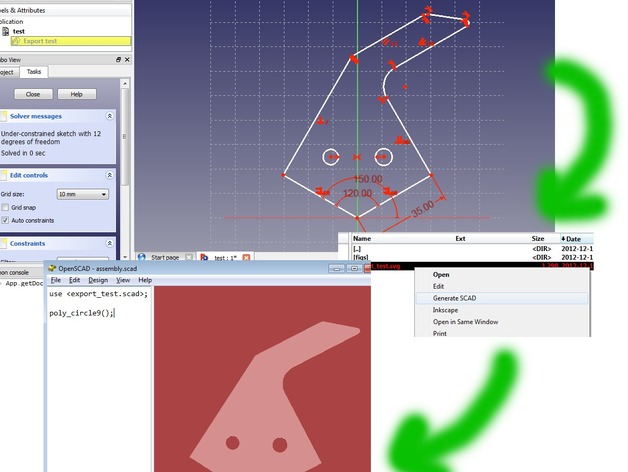
FreeCAD sketch to OpenSCAD script
thingiverse
Spin the FreeCAD sketch constraints into OpenSCAD designs using a simplified process: this Inkscape plugin adaptation is an improvement of Dan Newman's original version. Main features include running without input and saving .scad files in the same folder as the .svg file, maintaining two-dimensional shapes, ignoring certain transformations and units for consistency with OpenSCAD units, and addressing bugs in Inkscape and FreeCAD's svg export. To use it, export your FreeCAD sketch as "Flattened SVG," then run the plugin from the context menu or command line (with full path to file). Remember to install the plugin and consider adding a context menu for convenience. Note that this is still a work in progress and may require adjustments based on individual settings and .svg files generated through other programs.
With this file you will be able to print FreeCAD sketch to OpenSCAD script with your 3D printer. Click on the button and save the file on your computer to work, edit or customize your design. You can also find more 3D designs for printers on FreeCAD sketch to OpenSCAD script.
