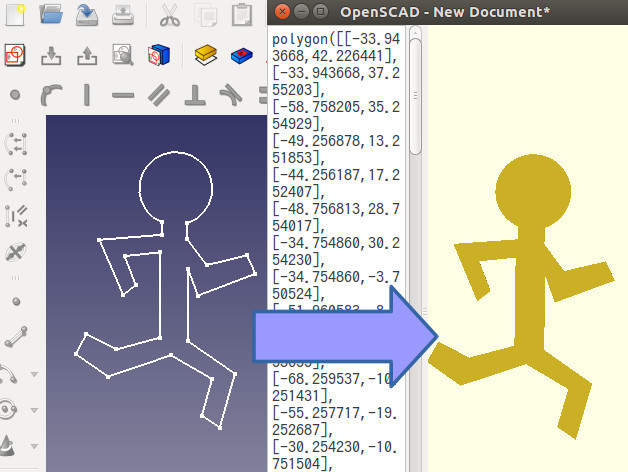
FreeCAD Sketch To OpenSCAD
thingiverse
This tool can convert a FreeCAD Sketch directly into OpenSCAD code. I typically use FreeCAD, but sometimes I prefer to work with OpenSCAD due to its superior boolean engine compared to FreeCAD's own capabilities. Fortunately, OpenSCAD is compatible with DXF files, which my application can export. The software also supports Inkscape for added flexibility. The tool has some limitations. It does not currently support converting circle data from FreeCAD because these data points are not always connected properly. To install the program, copy the "FreeCADSketch to OpenSCAD" macro into your Macro folder and refer to the official installation guide at http://www.freecadweb.org/wiki/index.php?title=Macro_Install_HowTo. Using this tool is straightforward. Simply select the sketch you wish to convert and run the program. The converted OpenSCAD polygon code will be copied directly into your clipboard, ready for pasting into an OpenSCAD project. Please note that there are some limitations to what can be achieved with this application.
With this file you will be able to print FreeCAD Sketch To OpenSCAD with your 3D printer. Click on the button and save the file on your computer to work, edit or customize your design. You can also find more 3D designs for printers on FreeCAD Sketch To OpenSCAD.
