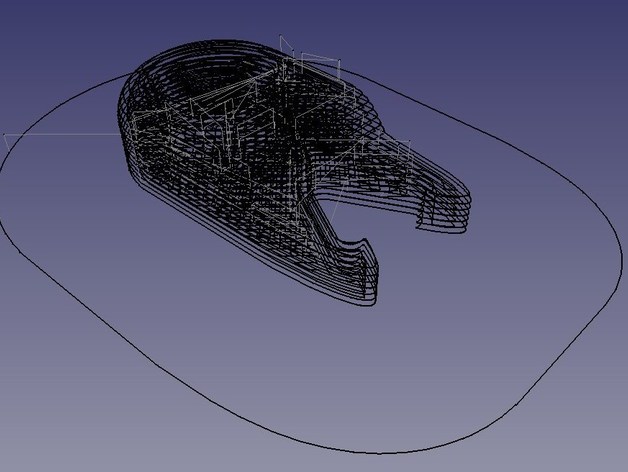
FreeCAD GCode import for Slic3r and Skeinforge
thingiverse
FreeCAD's Python module enables the import of 3D GCode from Slic3r and Skeinforge, displayed as layers and wireframes in the CAD application. With FreeCAD, users can access a powerful CAD system to visualize generated pathways. The software supports various file formats, including .STL. Furthermore, FreeCAD's website provides more information about its capabilities and installation instructions. To install, download the GCode.zip file from the site, unpack it, and copy the files to the appropriate directory. Open *.gcode files in FreeCAD to visualize extruding moves in dark and non-extruding parts in light grey, with each layer named Layer_xxxx based on its height in 1/100mm. To view individual layers, use the visibility options in Edit->Visibility submenu. The GCode import filter was inspired by a Blender addon found at http://www.thingiverse.com/thing:6236 and written using Python as a learning exercise.
With this file you will be able to print FreeCAD GCode import for Slic3r and Skeinforge with your 3D printer. Click on the button and save the file on your computer to work, edit or customize your design. You can also find more 3D designs for printers on FreeCAD GCode import for Slic3r and Skeinforge.
