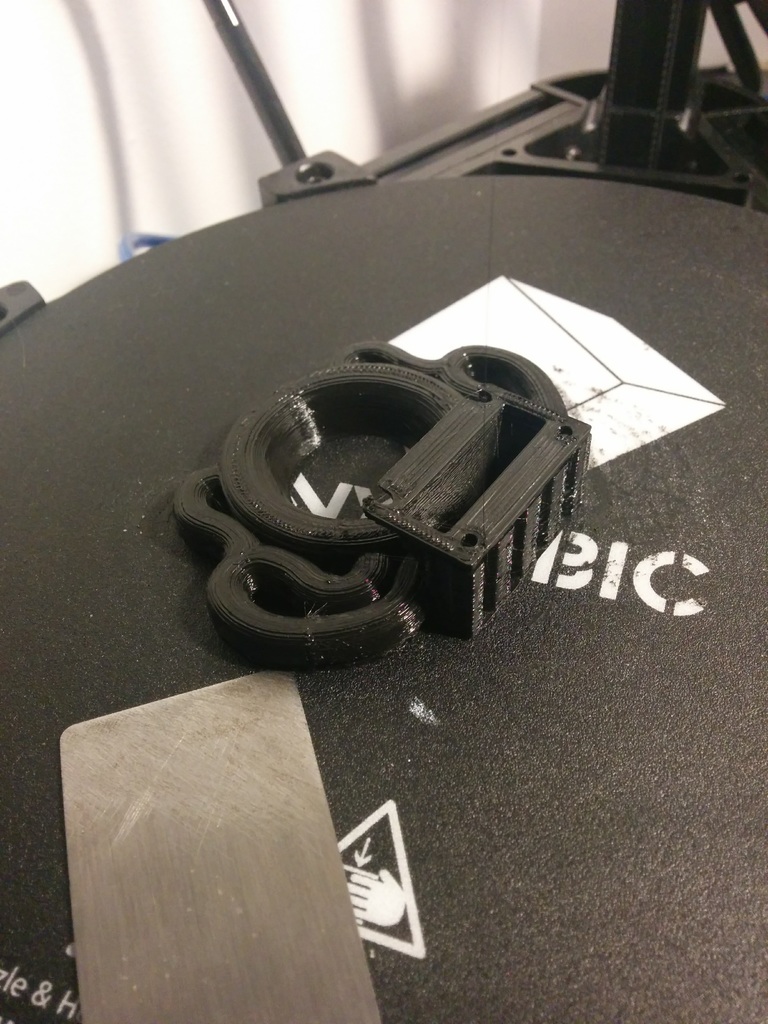
Freak 360 - a true 360 fan duct for Kossel printers
thingiverse
Freak 360 - A True Game-Changer for Your Kossel Fan Duct I've been stuck with the Anycubic Kossel's clunky fan duct that only cools from one side for far too long now, and I've tried printing out various versions of a 360-degree cooling duct with little success. They all seem to have a stronger airflow on one side, which is just not good enough. I decided to take matters into my own hands and create the perfect cooling duct myself - enter Freak 360! This print requires precision and care, so make sure you set your printer to a slow speed and 0.2 layer thickness for an airtight finish. Once it's off the build plate, carefully remove the supports from the back and bottom - don't rush this step, as you'll want to avoid punching a hole in the duct at all costs. Mounting Freak 360 is straightforward: screw in the front screws halfway, then slide it into place and secure with the remaining two screws. You may need to adjust the front screws before tightening the back ones. With Freak 360 installed, you can expect a significant upgrade for your Kossel's cooling system. I'm thrilled with how well it works, and I'd love to see your prints featuring this fan duct - please share them and give it a like if you find it useful!
With this file you will be able to print Freak 360 - a true 360 fan duct for Kossel printers with your 3D printer. Click on the button and save the file on your computer to work, edit or customize your design. You can also find more 3D designs for printers on Freak 360 - a true 360 fan duct for Kossel printers.
