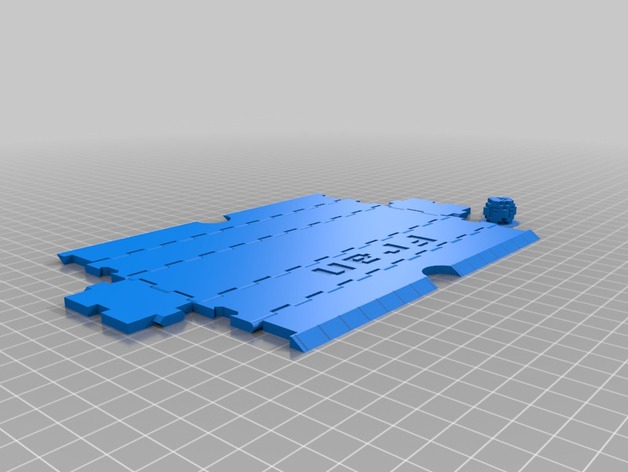
fran
thingiverse
This object was created with a Customizer. To find it, go to thingiverse.com and look for ID #149378. Customizing the Object: To start customizing this thing, select your preferred options below. Choosing the Settings: Tolerance: Choose from various tolerance settings that will impact how precise your customization is. Minimum Tolerance Setting = 0.3mm Corner Size Option 1 (X Axis): Adjust this option to change the corner size of your customized object. Default Corner Setting for X Axis = 20mm Displaying Tabs and Stairs: This customizer uses helper tabs to help users select stair settings and ensure easy step adjustment. Setting X-axis Steps: Change this value to set a different number of steps on the X axis for smoother printing. Current Step Setting for X-axis = 2 Scaling Font Size: Increase or decrease font size as needed, using a value up to 10. Selected Default Font Scale Setting = 2.3 Material and Thickness Options: Customizing object thickness impacts how sturdy it will be once printed. Thick or Thin Settings: Thickness Value of Object = 3.5mm Dimensions: The following options set dimensions of your final custom item. Width, Height and Object Length Options: Height and Width: Choose dimensions in mm that best suit your purposes. Customizable Width Option Setting = 40 Adjustable Custom Height Option Setting = 25 Choose Number of Items to Create: Change the object count if desired for creating duplicate objects. Counting Objects Currently Selected by User: 1 Vertical Adjustment (Y Axis): Moving vertical step positions in your customizer impacts printing process ease and object height control. Setting the Initial Position Value of Corner Point for Y Axis: Corner Size Setting Value at the Start = 26 Maximum Printing Speed: Change how long your item prints for a specific length. Default Setting Option for Total Printing Time = 160 seconds Custom Font Space Setting (Between Text on Same Line): Set to control spaces in text and font scaling effects, which influences smooth flow. Font Scaling Factor of Each Individual Word with Space between each line set to: 1
With this file you will be able to print fran with your 3D printer. Click on the button and save the file on your computer to work, edit or customize your design. You can also find more 3D designs for printers on fran.
