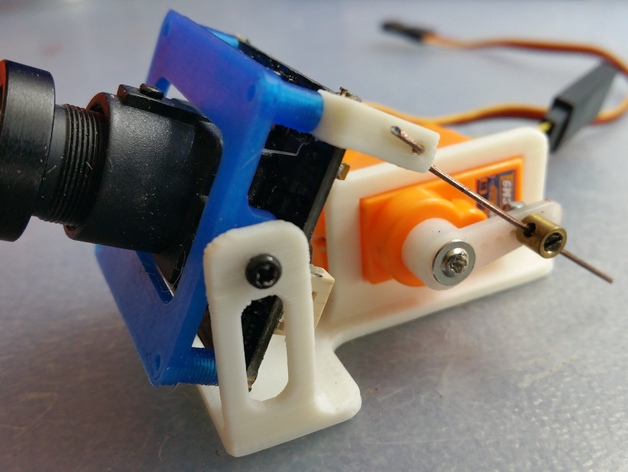
FPV Tiltable Flight Cam
thingiverse
Print out the flight cam instructions with precise details, preferably in the finest quality settings for optimal viewing. Note that images provided show a quick print, but it's best to opt for fine details for accurate results. For optimal structural integrity and accuracy of servo holes in open vertical sections, ensure to include support for this area during printing. For first-time setup, delay attaching the servo horn until powering on the flight cam while positioning the horn centrally, followed by fitting and adjusting endpoint settings to avoid damaging the servo gears. Employing RX outputs, navigate your flight cam's angle using a control knob or 3-position switch, which enables seamless tilting functionality for an enhanced viewing experience.
With this file you will be able to print FPV Tiltable Flight Cam with your 3D printer. Click on the button and save the file on your computer to work, edit or customize your design. You can also find more 3D designs for printers on FPV Tiltable Flight Cam.
