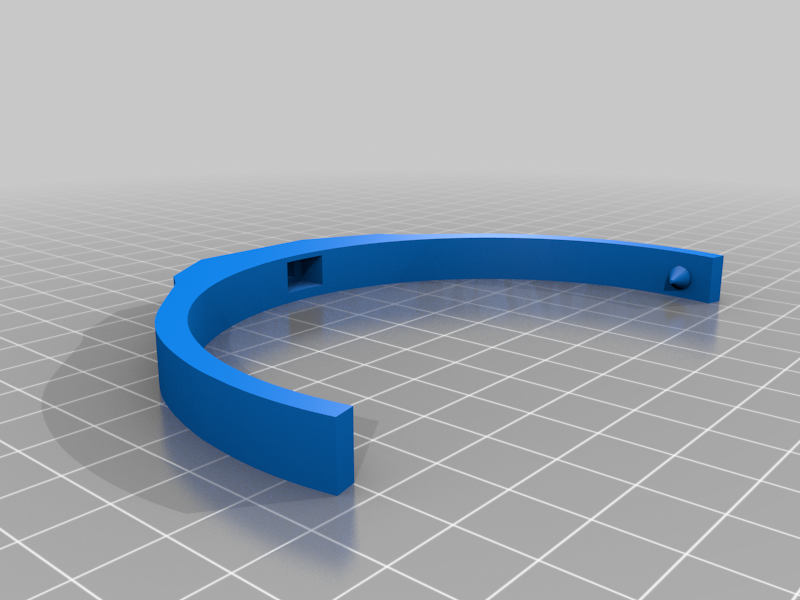
fostex Th-x00 bracket
thingiverse
Remix to make it able to be used with the Fostex TH-X00. To put it on you will have to open up the headphones by taking the ear cups off, unscrew the plate, then remove the C washers holding the old bracket on, then screw everything back together and put the earpad back on (be careful not to damage the wire while doing this, I did and had to replace the wire as well) Afterwards, just unscrew the peg holding the bracket to the headband, then reuse the peg and screw (and optionally, the spring. I didn't use the spring) to attach the printed piece in the same way it was connected to the original (ensure it's rotated the right way, it can only rotate about 30 degrees once connected. After that, just slide the bracket over the top of the speaker housing and fit the spikes into the holes on the side of it. Notes: I didn't use the spring that is attached to begin with as it made it a massive pain to put it back together, and I was worried the extra pressure would cause the screw to deform the plastic over time and pull through (I had that issue with the first version I made, though I did make the hole smaller on this version so it may not happen). If you have trouble getting it through, also make sure the pin was inserted into the hole on the headband correctly, if you insert it rotated 90 degrees, it will only go half way in. The top bit isn't symmetrical, but that was simply because I was too lazy to line it up correctly. Feel free to modify it to look nicer.
With this file you will be able to print fostex Th-x00 bracket with your 3D printer. Click on the button and save the file on your computer to work, edit or customize your design. You can also find more 3D designs for printers on fostex Th-x00 bracket.
