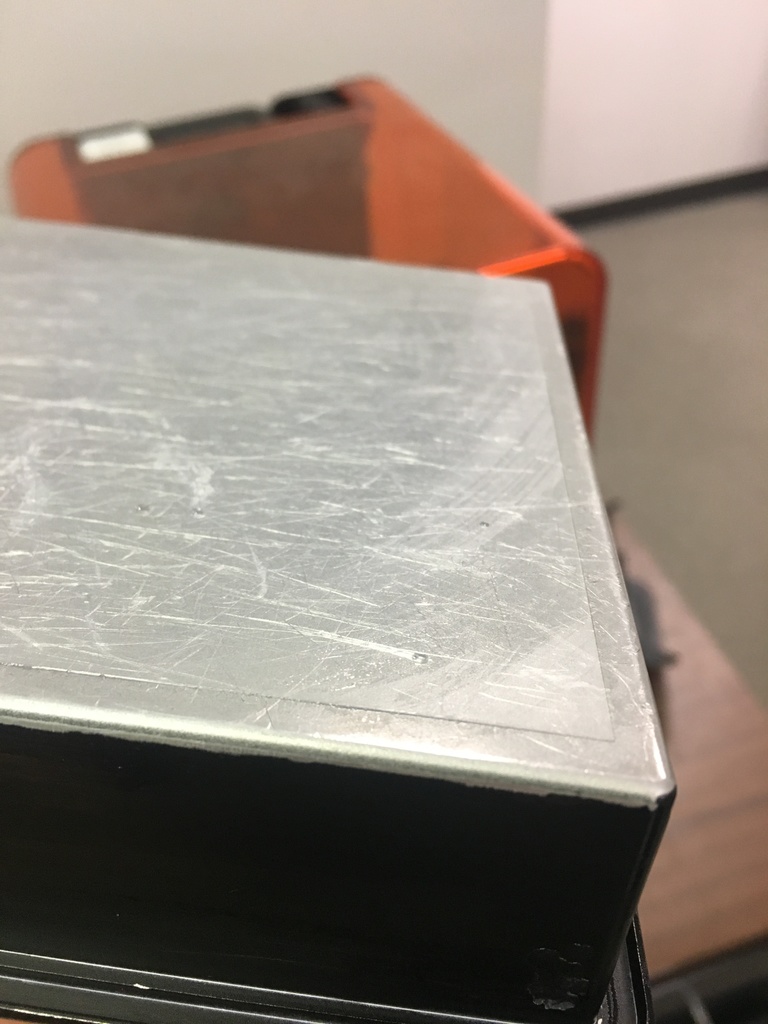
Formlabs Rigid Material Removal Pad
prusaprinters
<p>Formlabs rigid resin is a very useful resin if you print parts with thin walls or need rigid parts. The problem is that parts printed in rigid resin are damn near impossible to remove from the build surface. This solves the problem by coating the print plate in durable resin allowing you to remove your rigid prints more easily.</p> <p>Print this pad in durable resin, clean with alcohol, allow to dry, and do not remove it from the print plate. Once dry switch to rigid resin set the Z off sett to .4 and print directly onto the layer of durable material. Use a razor paint scraper to get under the removal pad and work around and under your printed parts until they come free of the print surface.</p> <h3>Print Settings</h3> <p><strong>Printer Brand:</strong></p> <p>Formlabs</p> <p class="detail-setting printer"><strong>Printer: </strong> <div><p>Formlabs Form 2</p></div> <p><strong>Rafts:</strong></p> <p>No</p> <p class="detail-setting supports"><strong>Supports: </strong> <div><p>Doesn't Matter</p></div> <p><strong>Filament:</strong> Formlabs Durable Resin</p> </p></p> Category: 3D Printing
With this file you will be able to print Formlabs Rigid Material Removal Pad with your 3D printer. Click on the button and save the file on your computer to work, edit or customize your design. You can also find more 3D designs for printers on Formlabs Rigid Material Removal Pad.
