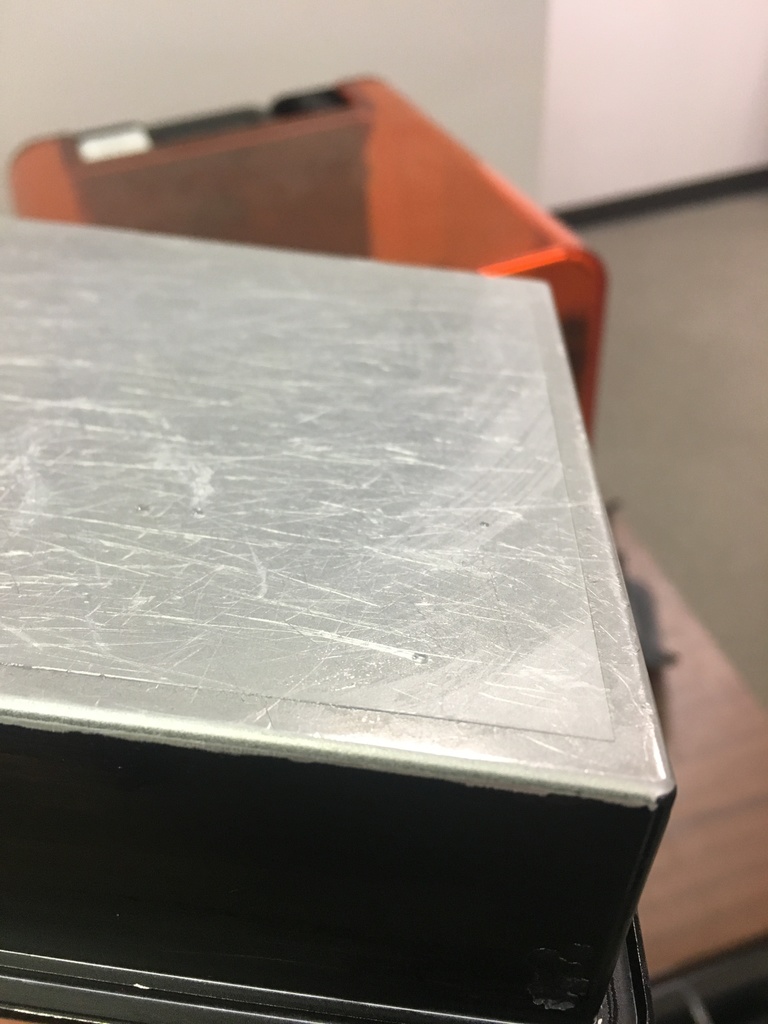
Formlabs Rigid Material Removal Pad
thingiverse
Formlabs rigid resin is perfect for printing parts with thin walls or requiring extreme rigidity, but parts printed in this resin can be notoriously difficult to remove from the build surface. This issue is resolved by applying a durable coating to the print plate, making it easy to retrieve your rigid prints without any hassle. To prepare the print pad, simply print it in durable resin and then clean it with alcohol until it's completely dry. Be sure not to detach the pad from the print plate at this stage. Once dry, switch to rigid resin and adjust the Z offset setting to 0.4 millimeters. Then, carefully print directly onto the layer of durable material. To remove your printed parts, use a razor paint scraper to gently pry under the removal pad and work your way around and underneath your prints until they release cleanly from the print surface.
With this file you will be able to print Formlabs Rigid Material Removal Pad with your 3D printer. Click on the button and save the file on your computer to work, edit or customize your design. You can also find more 3D designs for printers on Formlabs Rigid Material Removal Pad.
