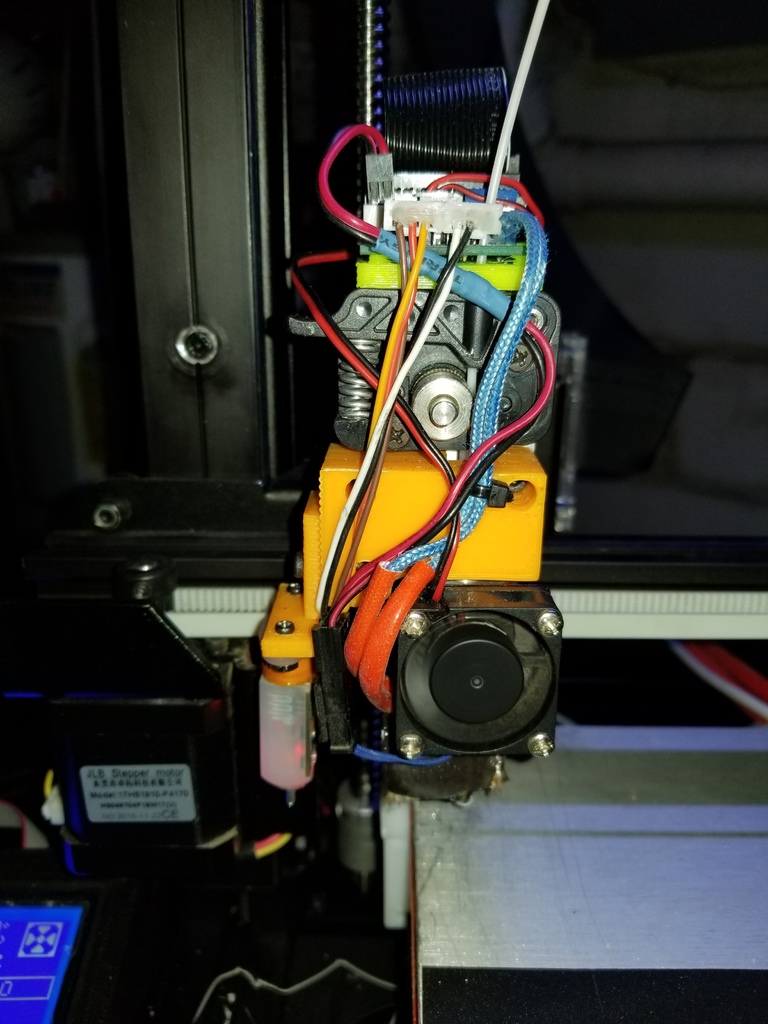
Formbot trex 2 E3D v6 Mount
thingiverse
Mounting an E3D V6 hotend to a Formbot 3D printer requires careful preparation. Begin by acquiring all necessary components, including the hotend itself and any required adapters or mounts specific to your printer model. Once you have these parts in hand, carefully follow the manufacturer's instructions for assembly and installation of the hotend onto the printer's build plate. Secure the hotend firmly in place with the provided screws, taking care not to overtighten them, which can damage the printer's frame or the hotend itself. Next, connect the hotend's electrical connections to the printer's control board, ensuring that all wires are securely fastened and will not become dislodged during printing operations. Finally, perform a thorough calibration of the printer's temperature controls and test print several objects to verify proper function of the E3D V6 hotend on your Formbot 3D printer.
With this file you will be able to print Formbot trex 2 E3D v6 Mount with your 3D printer. Click on the button and save the file on your computer to work, edit or customize your design. You can also find more 3D designs for printers on Formbot trex 2 E3D v6 Mount.
