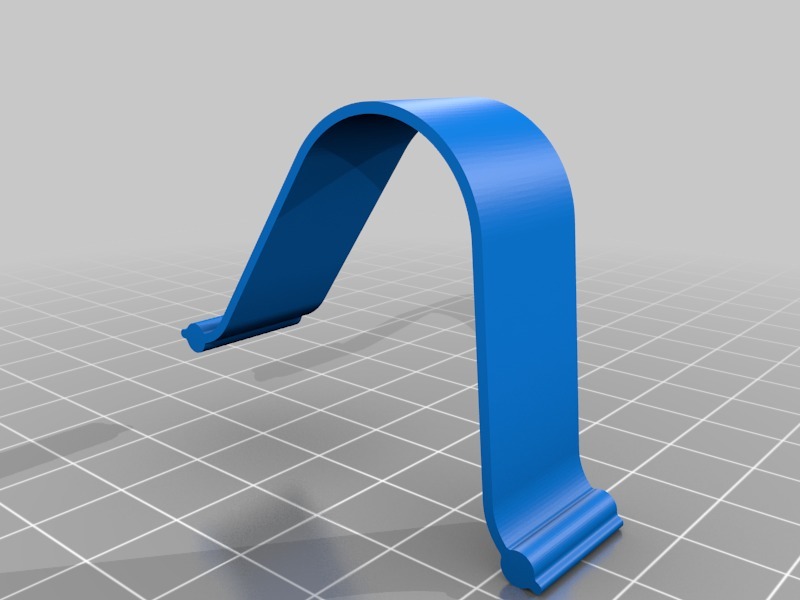
Footswitch
thingiverse
https://streamable.com/x7gt3 This is a straightforward foot control for electronic projects that demands minimal hardware and 3d printed leaf springs. Print Directions: Print one base, one top, and two springs. Print the base flat on the build plate, aligning the through-hole with the Z-axis. Print the springs flat on the build plate as well. The springs don't require supports but the top and base do. I used pla+, but any rigid filament should work. The spring force will vary depending on the material you choose. Assembly: This project requires two M4 bolts that are at least 20mm long, one 1/4" jack, and one microswitch. I'm using this switch: https://www.taydaelectronics.com/electromechanical/switches-key-pad/micro-switch/lf-101-micro-switch-1p2t-1a-lf-101.html and this jack: https://www.taydaelectronics.com/hardware/6-35mm-1-4-plugs-jacks/6-35mm-1-4-stereo-insulated-switched-socket-jack-solder-lugs.html. Connect the switch to the jack. If you want this switch to be normally open, connect the common terminal of the switch to the sleeve terminal of the jack and the NO terminal of the switch to the tip terminal of the jack. Swap the NO connection for the NC terminal if you want this control to be normally-closed. The holes for the M4 bolts are designed to fit snugly in the base but loosely in the top. If this isn't the case for you, adjust the scale of the part in small increments until the fit is right. As designed, the base has 4.2mm diameter holes and the top has 4.5mm diameter holes. Press the microswitch into the base with a loose press-fit. Solder your wires onto the switch before pressing the switch housing into the base. After the switch is in place, solder the wires to the jack. Once assembled, desoldering is required to remove the switch and the jack from the assembly. After installing the electronics and bolts, slide the leaf springs into the slots in the top and base. Congratulations! You now have a simple and robust foot pedal control.
With this file you will be able to print Footswitch with your 3D printer. Click on the button and save the file on your computer to work, edit or customize your design. You can also find more 3D designs for printers on Footswitch.
