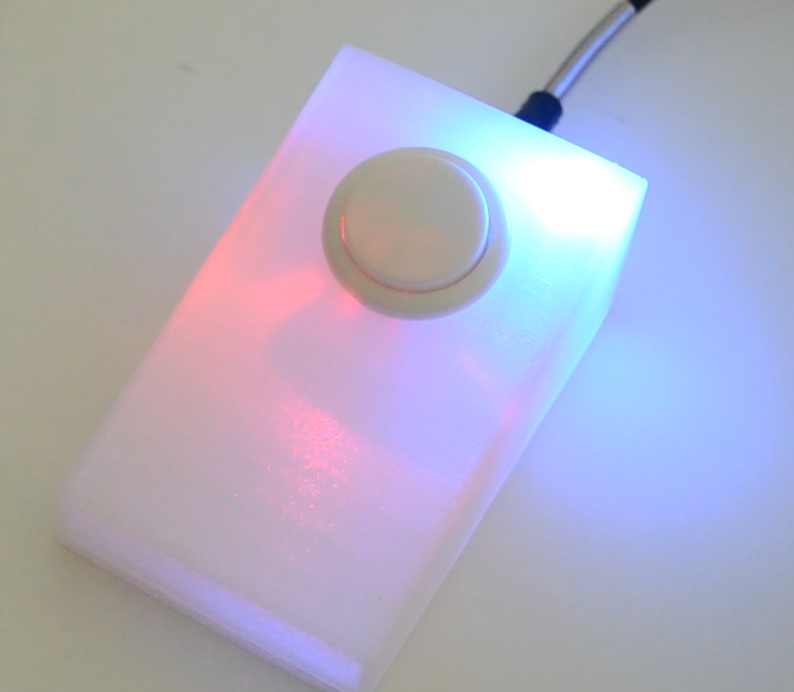
Foot Powered Push To Talk Button
prusaprinters
<p>Case and soldering guide for a Foot Powered Push To Talk Button.</p> <p>Print the top of the case with the opening for the Arduino facing the bed, the bottom of the case flat on the bed. If you print the solder guide print that with the collar for the LED facing up.</p> <p>Instructable: <a href="https://www.instructables.com/Foot-Powered-Push-to-Talk-Button/">https://www.instructables.com/Foot-Powered-Push-to-Talk-Button/</a></p> <p>Video: <a href="https://youtu.be/zeSGHkmfOJQ">https://youtu.be/zeSGHkmfOJQ</a></p> <h3>Print Settings</h3> <p><strong>Printer Brand:</strong></p> <p>Monoprice</p> <p class="detail-setting printer"><strong>Printer: </strong> <div><p>Select Mini</p></div> <p><strong>Rafts:</strong></p> <p>No</p> <p class="detail-setting supports"><strong>Supports: </strong> <div><p>Yes</p></div> <p><strong>Resolution:</strong></p> <p>0.16</p> <p class="detail-setting infill"><strong>Infill: </strong> <div><p>Doesn't Matter</p></div> <p><strong>Notes:</strong></p> <p>I only used supports on the top part of the opening for the button hole.</p> </p></p></p> Category: Computer
With this file you will be able to print Foot Powered Push To Talk Button with your 3D printer. Click on the button and save the file on your computer to work, edit or customize your design. You can also find more 3D designs for printers on Foot Powered Push To Talk Button.
