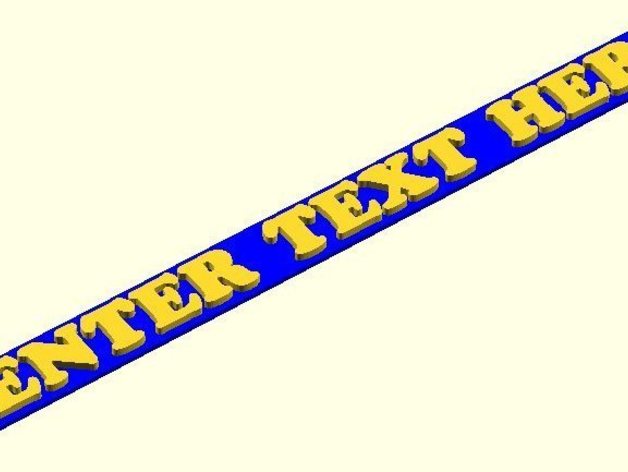
Font Extrusion
thingiverse
Create stunning 3D items from your Windows font by following these steps. Firstly, download and install DeskEngrave from its website. Once installed, open the software and enter your desired text. Align it to "Cent" for optimal results. From the menu, select "Create->Select Font" and choose a suitable font - Cooper Black (Bold) worked well in tests. Set the size to 72. Click the "F" button and save the file as DXF using File->Save as DXF. Finally, utilize this DXF file with an OpenSCAD script to create your desired extruded object. An example script is provided for reference.
With this file you will be able to print Font Extrusion with your 3D printer. Click on the button and save the file on your computer to work, edit or customize your design. You can also find more 3D designs for printers on Font Extrusion.
