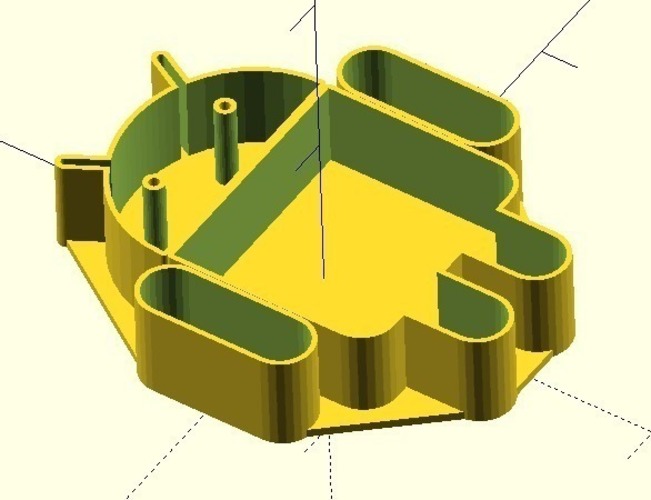
Font Awesome Cookie Cutters
pinshape
Here are Custom Cookie Cutters Designed and Created Using OpenSCAD Software. The following is a detailed description of how to create custom cookie cutters using OpenSCAD software. To start, you will need to install the OpenSCAD software on your computer. Once installed, open the program and select "File" > "New Project" from the menu. This will bring up a blank workspace where you can design your custom cookie cutter. First, create a new module by selecting "Insert" > "Module" from the menu. Name this module something like "CookieCutter". Then, inside this module, create a 2D shape that resembles your desired cookie cutter. You can use the various tools provided in OpenSCAD to draw and manipulate shapes. Once you have created your 2D shape, use the "Translate" tool to move it into place within the module. This will give you a sense of how large your final cookie cutter will be. Next, use the "Scale" tool to adjust the size of your shape as needed. You can also use the "Rotate" tool to tilt or flip your shape if desired. Once you are happy with the design of your custom cookie cutter, it's time to export it as a 3D model. To do this, select "File" > "Export" from the menu and choose the desired file format (such as STL). After exporting your 3D model, use a 3D printing service or a local 3D printer to print out your custom cookie cutter. Once printed, you can remove any support material and use it to cut out cookies. The final result is a set of unique, handmade cookie cutters that are perfect for decorating or serving at parties.
With this file you will be able to print Font Awesome Cookie Cutters with your 3D printer. Click on the button and save the file on your computer to work, edit or customize your design. You can also find more 3D designs for printers on Font Awesome Cookie Cutters.
