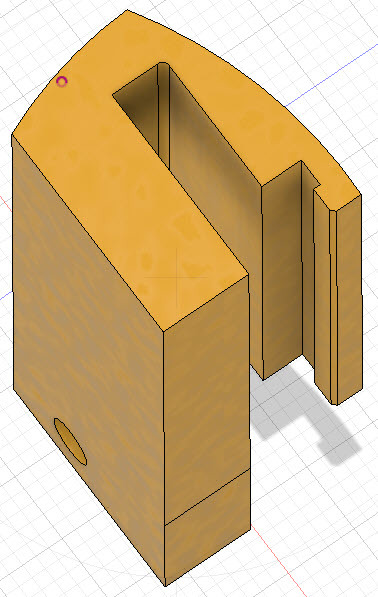
Folgertech FT-5 R2 Ultrabase clamp
thingiverse
While using the Anycubic Ultrabase on my Folgertech FT-5 R2, I discovered that some filaments tend to stick extremely well, often too well, on the Ultrabase. Consequently, I sought a rapid solution to remove the Ultrabase and simply turn it around for utilizing the glass underside. This would enable me to print on a normal glass bed with some type of adhesive applied to it. That's all there is to it; nothing elaborate but it functions effectively. I employ these clamps at the four outer corners. After removing the four springs, I placed the clamp between the heated aluminum bed and the bed holder plate. The remaining springs are still attached but only slightly tightened. Of course, you can replace all springs and utilize eight of these clamps if preferred. Please keep in mind that the build plate becomes extremely hot, so it's essential to use filaments with heat resistance, such as PETG or a similar material. I utilized Extrudr GreenTec for this purpose. I have also uploaded the step file, allowing you to make any necessary modifications if desired. Update October 2018: I created a new version that is slightly narrower than the original. Unfortunately, my BL-Touch would occasionally get caught by the clamp and break its holder. Like before, both .stl and .step files are available for download.
With this file you will be able to print Folgertech FT-5 R2 Ultrabase clamp with your 3D printer. Click on the button and save the file on your computer to work, edit or customize your design. You can also find more 3D designs for printers on Folgertech FT-5 R2 Ultrabase clamp.
