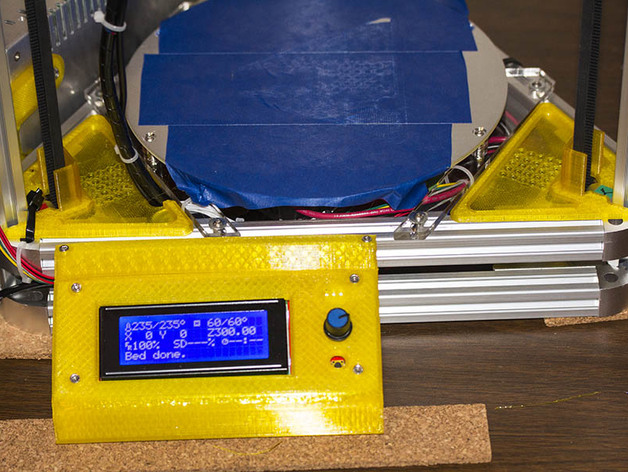
Folger Tech Kossel Belt Guard & Corner Opening Cover Plate
thingiverse
Update 11/8/2016 After re-printing this again for the left side with the cable, I discovered that this side was 2mm longer opening, prompting me to create Long & Short versions. I also noticed two nice holes on the aluminum vertex where I can wire tie these in place instead of using a T-Nut. In the first photo, you can see an 8" black wire tie on the left cover. There are still several options available in the openscad file if you prefer to print it differently. I also allowed for 2mm more clearance in front of the belts. I recommend printing VerticalBelt_GuardShortTest_Rev12.stl first to see how well it fits on each of three vertices. Occasionally, something falls through these openings and sometimes plastic debris gets caught in the belts, so I came up with this idea. To share my solution, I've included an openscad file & four stl files. There are two T-Nut screw holes on each side, but it was a tight enough fit on my machine that I don't need them. In the openscad file, you can set several variables, such as base height, Belt Guard height, and opening for Effector cables. I set the base height at 2mm & height for the belt guard at 30mm, but you can choose any height you want. I've only tested this on an hour print and am not sure if there needs to be some ventilation holes for heat from the motors so I added an option for putting in heat vents above the motors if anyone has problems with heat not venting.
With this file you will be able to print Folger Tech Kossel Belt Guard & Corner Opening Cover Plate with your 3D printer. Click on the button and save the file on your computer to work, edit or customize your design. You can also find more 3D designs for printers on Folger Tech Kossel Belt Guard & Corner Opening Cover Plate.
