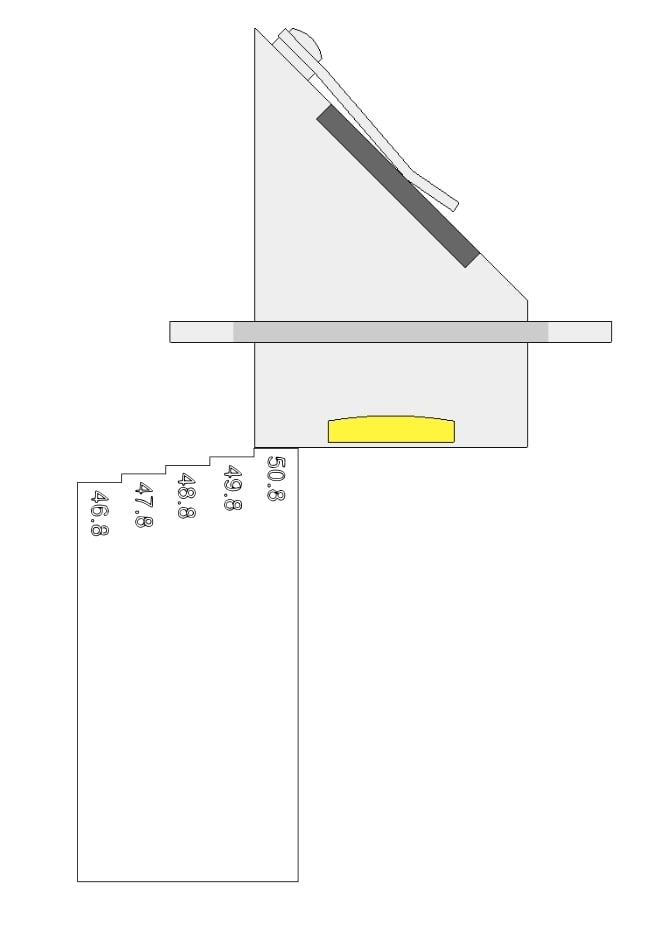
Focus-tool for chinese k40 lasers
thingiverse
Laser gauge for the popular K40 laser cutter/engraver without nozzle, designed to set precise height between material and lens. DXF and STL files included. However, I have not thoroughly tested the STL file so it might require some refinement. To use the gauge effectively: The gauge features incremental steps, with the highest one recommended for engraving purposes. Place the gauge between the material surface and the underside of the lens holder to achieve optimal alignment. For cutting tasks, calculate the height by subtracting half the material thickness from 50.8mm. This will ensure proper height setting. Refer to the provided picture to learn how to position the tool on the edge of your K40 laser nozzle. Example: For a 4mm acrylic sheet, use the 48.8 step (50.8 - 2 = 48.8) as indicated in Picture 2. Please note that this gauge is compatible only with K40 lasers featuring standard laser heads. Other types of laser heads are not supported. The dimensions of this tool measure 49mm by 25mm, carefully designed to accommodate the lens position higher up in the laser head. For more information on proper focus techniques for Chinese K40 machines, visit https://k40laser.se/diy-how-to/setting-the-proper-focus-in-your-k40/.
With this file you will be able to print Focus-tool for chinese k40 lasers with your 3D printer. Click on the button and save the file on your computer to work, edit or customize your design. You can also find more 3D designs for printers on Focus-tool for chinese k40 lasers.
