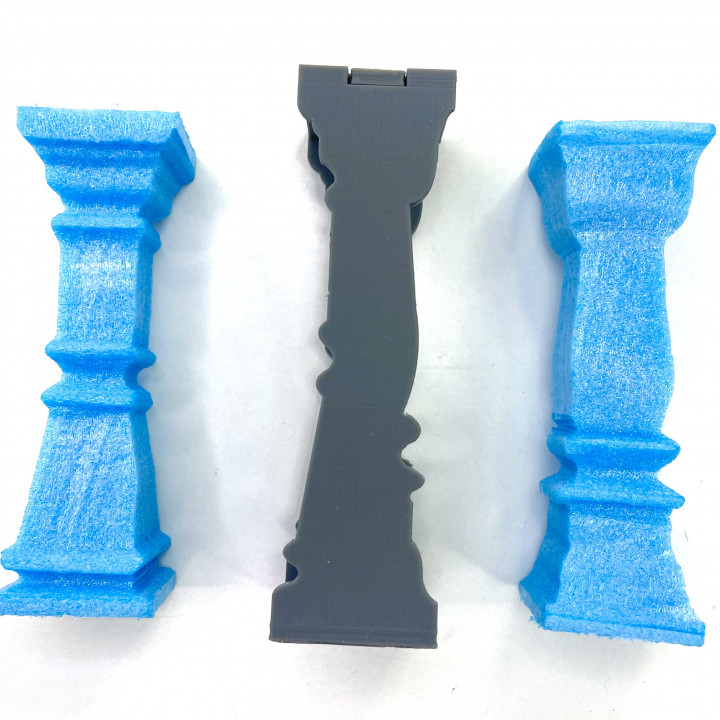
Foam Pillar Cutter Template
myminifactory
This week we went for a bit of experimentation with a new tool type. We made a pillar template that you can use to make two different pillar designs from foam. Foam is a great material as it is so cheap, so you can make a huge number of pillars for virtually no cost. Perfect for a DnD map or for making pillars for a large terrain build. How it works For it to work you will need a hotwire and some foam cut to 10cm length and 3cm width and depth. You then place the foam inside the template and cut using the design side of your choice, then simply pop it out and turn it 3 times, making sure to cut using that same template side. This will then cut all four sides of the pillar with the same template so you get a symmetrical 3D pillar design! Printing considerations I printed the one you can see here in PLA and it worked fine although as the wire is hot you have to move quite quickly to ensure you do not start to melt the plastic at all. For this reason, I would advise you guys to print it in resin or ABS if you can, if not PLA does work though. Also always use a mask when working with a hot wire, safety first kids! Set Includes: Pillar Template Template LidThey come Fully Pre-supported for Resin printing and laid flat for FDM Printing.
With this file you will be able to print Foam Pillar Cutter Template with your 3D printer. Click on the button and save the file on your computer to work, edit or customize your design. You can also find more 3D designs for printers on Foam Pillar Cutter Template.
