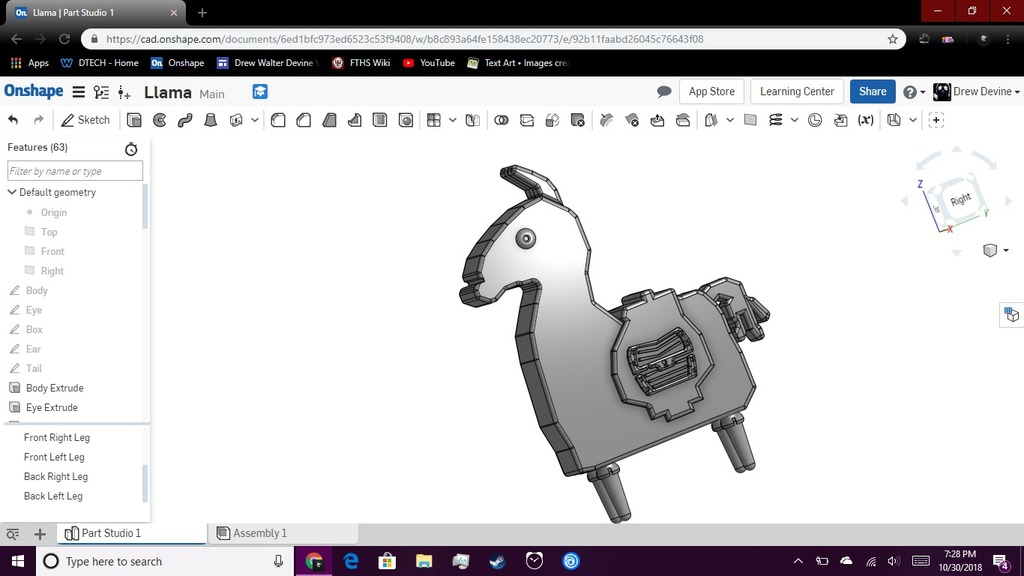
FN Llama
thingiverse
Here is a step-by-step guide on how to create an FN Llama with movable legs using Onshape, a free computer-aided design (CAD) software: Step 1: Download and Install Onshape To begin, download the Onshape software from its official website. Follow the installation instructions to install it on your computer. Step 2: Create a New Document in Onshape Once installed, launch Onshape and create a new document by clicking on the "Create" button. Choose a template for your project or start with a blank sheet of paper. Step 3: Design the Llama's Body Using Onshape's drawing tools, draw the body of your FN Llama. You can use basic shapes such as rectangles, circles, and lines to create the main structure. Step 4: Add Moving Legs to Your Llama To give your llama movable legs, you will need to add a set of pistons or other mechanical components that can move up and down. Use Onshape's assembly tools to attach these components to the body of your llama. Step 5: Assemble the Entire Design Using Onshape's assembly features, bring all the parts together to create a complete FN Llama with movable legs. Make sure everything is properly aligned and connected. Step 6: Finalize Your Design Review your design to ensure that it meets your requirements. You can make any necessary adjustments or modifications before saving and sharing your creation with others.
With this file you will be able to print FN Llama with your 3D printer. Click on the button and save the file on your computer to work, edit or customize your design. You can also find more 3D designs for printers on FN Llama.
