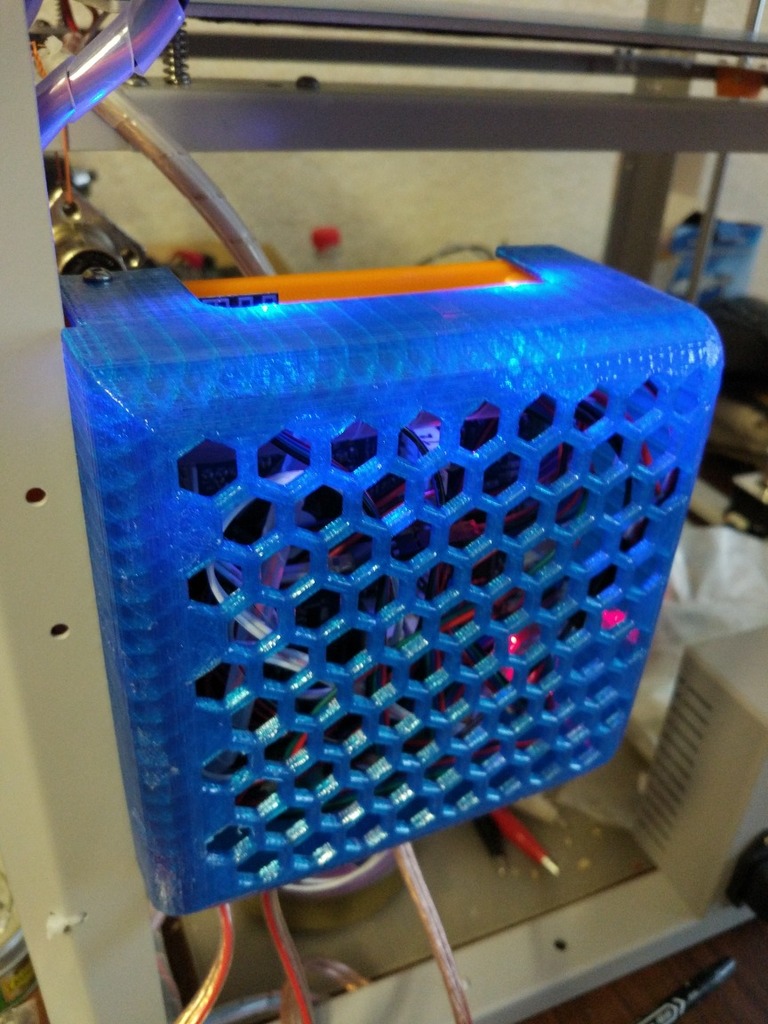
Flyingbear Tornado DuetWifi electronics box
thingiverse
This enclosure requires the DuetWifi to be mounted on a Flyingbear Tornado. It utilizes the original holes on the back leg for mounting (the front leg uses the same setup as the original MKS Gen-L + GLCD box). Initially, I wanted to position the electronics close to the PSU, but the wires to the head are too short (it's hard to understand how this would be enough to reach the front panel). I created a mounting plate from PET-G and a cover from SBS. The mounting plate features a hole for an 80-mm fan, which is not necessary since the Duet performed well with passive cooling. However, I decided to reuse the fan from the original box to reduce noise. To do this, I set up the controllable fan2 output to turn on the fan if the CPU temperature exceeds 40°C or any TMC gives an overheat flag. ``` M106 P2 I0 T40 F500 H100:101:102 ; FAN2 - electronics cooler (use on/off, too noisy in PWM mode) ``` I believe that the honeycomb pattern could be improved, but I'm still a novice when it comes to Fusion 360. The CAD files are available at http://a360.co/2nEZsSb.
With this file you will be able to print Flyingbear Tornado DuetWifi electronics box with your 3D printer. Click on the button and save the file on your computer to work, edit or customize your design. You can also find more 3D designs for printers on Flyingbear Tornado DuetWifi electronics box.
