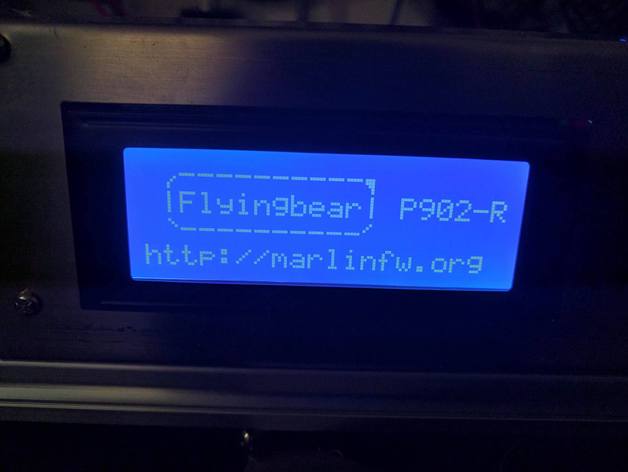
Flyingbear-P902 firmware RC7
thingiverse
Latest Firmware Update for Flyingbear-P902 Available Now! Download MarlinRC7.rar and Unpack It to Get Started. Upload the Unpacked Files to Your Printer Next. Press Print to Begin Printing Your Project. Stay Up-to-Date with Our Progress on Facebook: https://www.facebook.com/groups/1686034445059591 Updates Below: 20170108-2: XY Coordinates Now Reset to 0,0 When No Probe Is Present. 20170106-2: Improved Print Quality for a Smoother Finish. 20161211: Z-Probe Settings Simplified for Easy Auto Bed Leveling Setup. 20161202: Key Features Activated: FAST_PWM_FAN, PIDTEMPBED, EEPROM_SETTINGS, and EEPROM_CHITCHAT.
With this file you will be able to print Flyingbear-P902 firmware RC7 with your 3D printer. Click on the button and save the file on your computer to work, edit or customize your design. You can also find more 3D designs for printers on Flyingbear-P902 firmware RC7.
