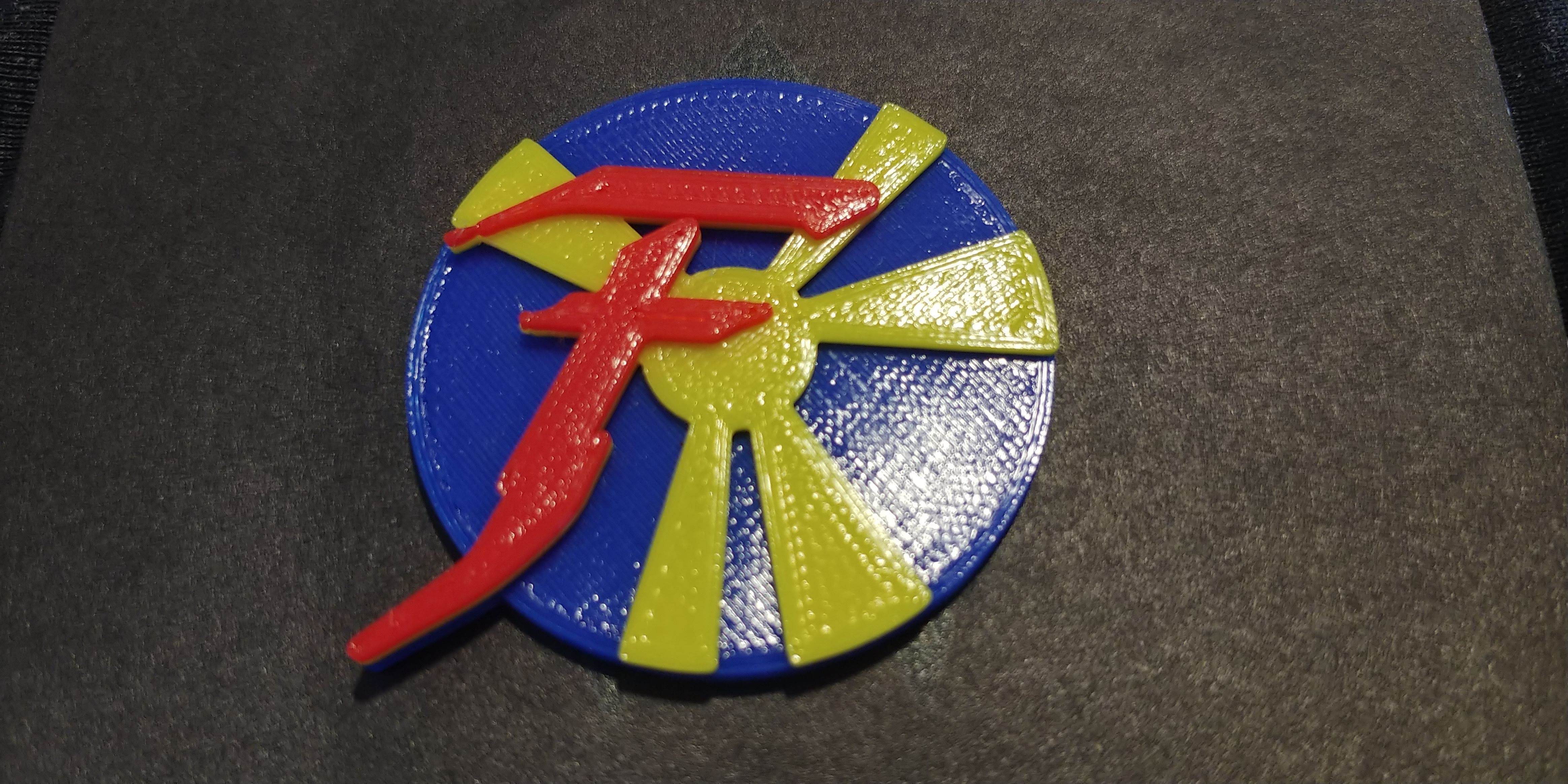
Flux Productions Logo
prusaprinters
<p>This is my first model from scratch. Using Fusion 360 while I learn it, I traced a logo I designed years ago and made it 3D for multi-color printing using filament changes at appropriate layers. Just sketching and extruding, but I'm proud of my first model that's more than a cube in the tutorial. :)</p> <p>I figured it can be my makercoin for the time being. :)</p> <p>The STL happens to have each "piece" of the logo as separate parts in case you want to do an MMU print or manipulate it in some other way. Just split the STL in your slicer to play with the parts.</p> <h3>Print instructions</h3><h3>Category: Coins & Badges Print Settings</h3> <p><strong>Printer Brand:</strong> Prusa</p> <p><strong>Printer:</strong> <a href="http://amzn.to/2rqZ6Uo">i3 MK3</a></p> <p><strong>Rafts:</strong> No</p> <p><strong>Supports:</strong> No</p> <p><strong>Resolution:</strong> .2mm</p> <p><strong>Infill:</strong> 20%</p> <p><strong>Filament:</strong> mostly Hatchbox PLA blue, yellow, and red<br/> <strong>Notes:</strong></p> <p>Pretty straightforward.</p>
With this file you will be able to print Flux Productions Logo with your 3D printer. Click on the button and save the file on your computer to work, edit or customize your design. You can also find more 3D designs for printers on Flux Productions Logo.
