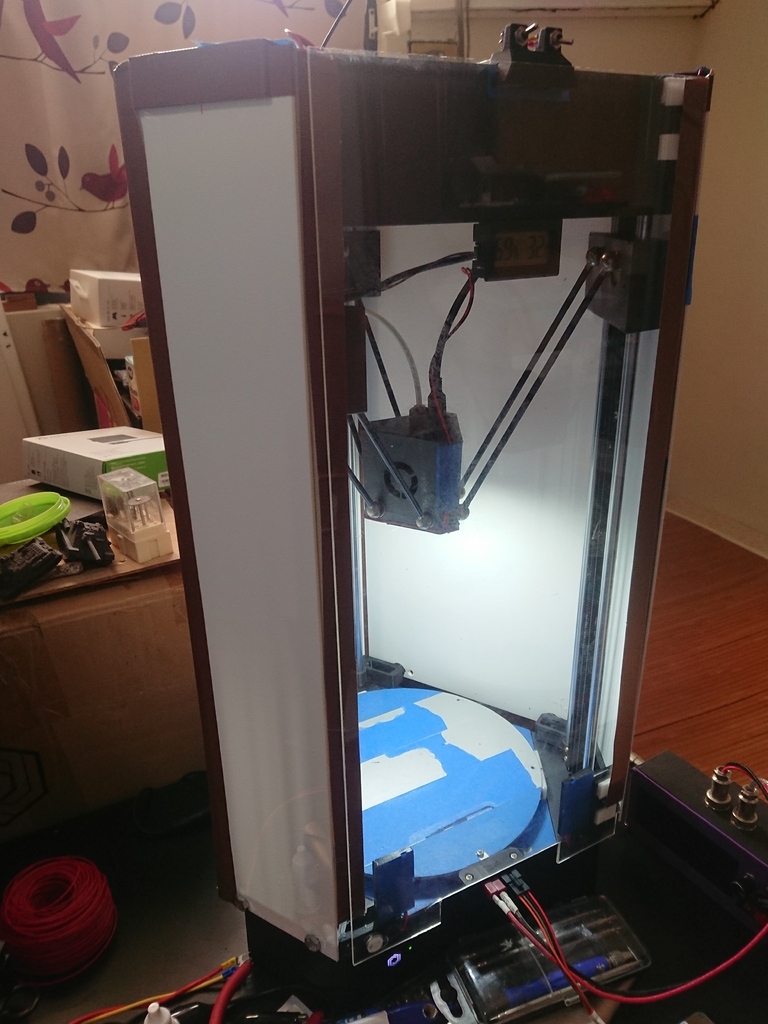
Flux Delta+ Case
thingiverse
Requiring material has been listed in pictures. There are two ways to mount the base Connector for 3 axis (Flux_Delta_lower.stl) and acrylic plate. 1. Using Hex Bolts In this case, the acrylic plate needs to be drilled with a hole. The location and specifications of this hole can be found in both pictures and DWG files (Plate 230x500.DWG, Plate 100x500.DWG). It is recommended that you change the round hole to an elongated one to avoid printing and designing errors. 2. Using Connecting Plates The way to use connecting plates is shown in the pictures. This method eliminates the need for drilling holes in the acrylic plate.
With this file you will be able to print Flux Delta+ Case with your 3D printer. Click on the button and save the file on your computer to work, edit or customize your design. You can also find more 3D designs for printers on Flux Delta+ Case.
