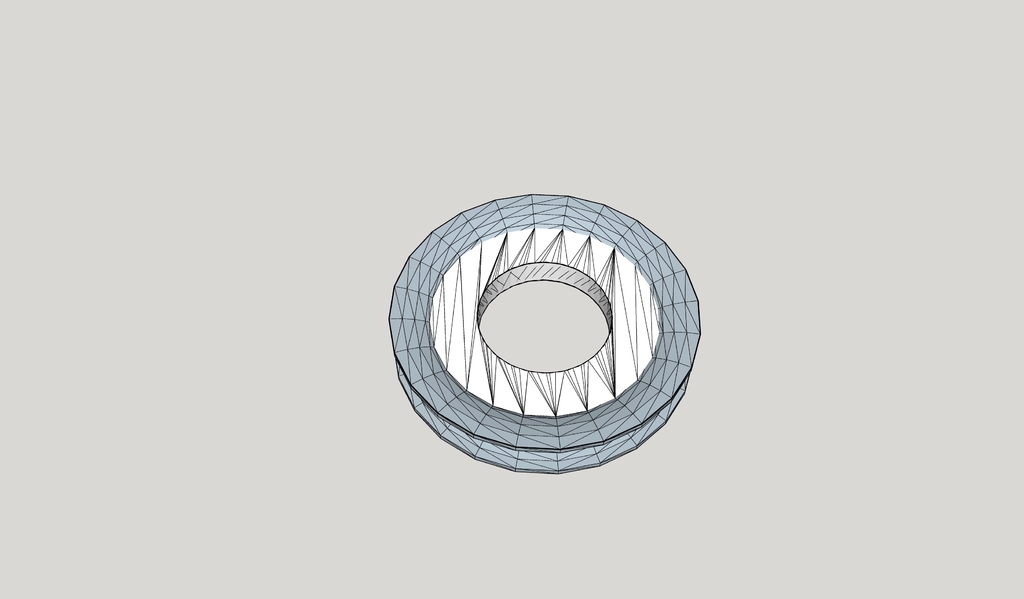
FLSUN QQ-S Filament Guide
thingiverse
FLSUN QQ-S filament guide is designed to provide a comprehensive overview of using high-quality filaments with the FLSUN QQ-S 3D printer. The following guidelines ensure optimal performance and a stress-free printing experience. **Choosing the Right Filament** Select a reliable, top-grade filament that matches your project's requirements. High-quality filaments are formulated to provide excellent print quality, durability, and consistency. Popular options include PLA, ABS, PETG, TPU, and PVA. **Preparation is Key** Before commencing printing, prepare the FLSUN QQ-S by cleaning the extruder and heating it up to 200°C (392°F). This step ensures a smooth filament flow and prevents clogs. **Loading Filament** Carefully insert the chosen filament into the extruder, ensuring it's seated properly. Avoid applying excessive force or twisting the filament, which can cause damage or tangles. **Printing Settings** Configure your print settings according to the selected filament type: * PLA: 190°C (374°F) bed temperature and 0.2mm layer thickness * ABS: 230°C (446°F) bed temperature and 0.3mm layer thickness * PETG: 220°C (428°F) bed temperature and 0.25mm layer thickness **Tips for Smooth Printing** To achieve optimal print quality: * Maintain a consistent ambient temperature between 20-24°C (68-75°F) * Use a high-quality power supply to prevent voltage fluctuations * Regularly clean the extruder and hotend to ensure smooth filament flow By following these guidelines, you'll be able to unlock the full potential of your FLSUN QQ-S 3D printer and achieve exceptional print quality with high-performance filaments.
With this file you will be able to print FLSUN QQ-S Filament Guide with your 3D printer. Click on the button and save the file on your computer to work, edit or customize your design. You can also find more 3D designs for printers on FLSUN QQ-S Filament Guide.
