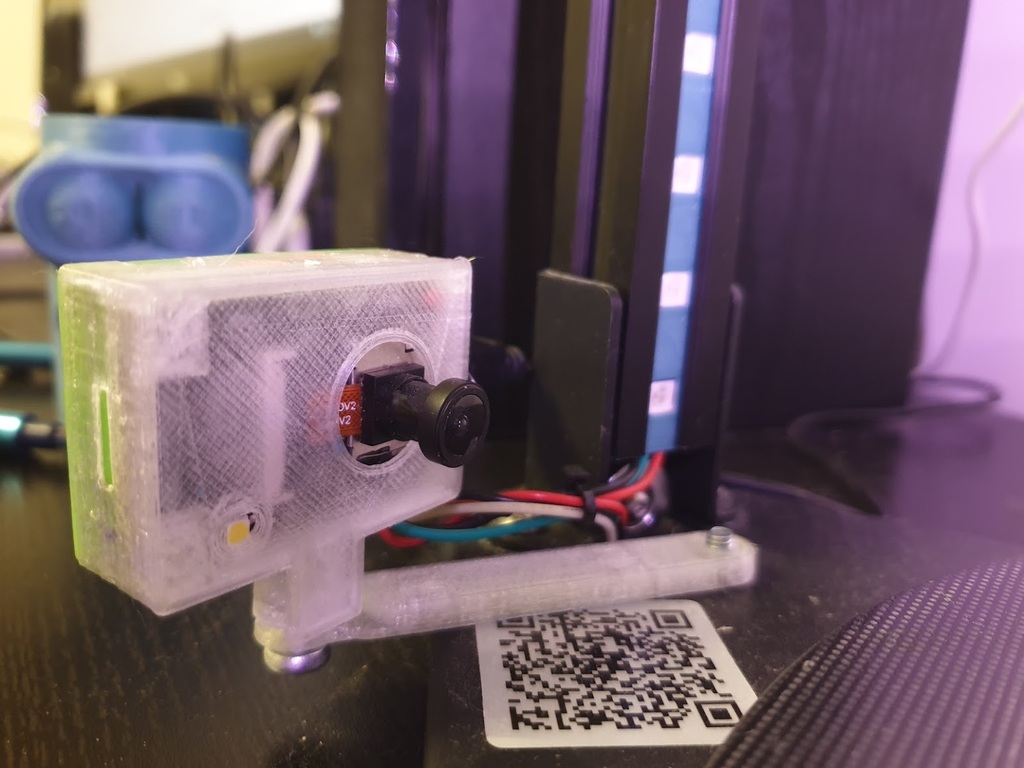
Flsun Q5 ESP32-CAM case
thingiverse
This is a project of ESP32-CAM case for Flsun Q5 3d printer. Parts required for assembly: - 2x M4x8mm screw (could be 10mm too) - 3x M3 nylon nut - 1x M3 nylon spacer 6mm - ESP32-CAM https://pl.aliexpress.com/af/esp32%25252dcam.html?d=y&origin=n&SearchText=esp32-cam&catId=0&initiative_id=SB_20220102094914 - TTP223 Touch sensor red PCB (optional) https://pl.aliexpress.com/item/4000540638639.html?spm=a2g0o.productlist.0.0.248e7b0dCUGhjc&algo_pvid=52d8abe3-2e8b-4aad-af68-97c5d1db207e&algo_exp_id=52d8abe3-2e8b-4aad-af68-97c5d1db207e-0&pdp_ext_f=%7B%22sku_id%22%3A%2212000023391768671%22%7D&pdp_pi=-1%3B6.41%3B-1%3BPLN+2.04%40salePrice%3BPLN%3Bsearch-mainSearch - Micro USB PCB board https://pl.aliexpress.com/item/4000484202812.html?spm=a2g0o.productlist.0.0.1bdf4ef3m9wCBg&algo_pvid=e0daebb2-90dd-47cc-89ea-9cfa14427e1f&aem_p4p_detail=2022010209432312376367812819120017059506&algo_exp_id=e0daebb2-90dd-47cc-89ea-9cfa14427e1f-3&pdp_ext_f=%7B%22sku_id%22%3A%2210000002007513401%22%7D&pdp_pi=-1%3B13.77%3B-1%3B-1%40salePrice%3BPLN%3Bsearch-mainSearch - M3 wrench - Screwdriver/M4 wrench - Soldering iron - Some wires How to assemble camera box? - Solder micro USB board and optional TTP223 board to ESP32-CAM, - Do assembly like on picture, - Screw down nylon spacer - if after assembling top to bot ESP32-CAM board has some loose, unscrew a bit nylon spacer (all depends of thickness of micro USB board) and try again up till loose is acceptable. - Assembly top to bottom, firstly put in the USB side then push other side and wait for "Click" How to mount to the printer? - Connect main camera box to arm with one screw. If there is a problem between arm and box connection you have to file the round element one the arm side. - Remove screw on chosen printer corner to ESP32-CAM assembly (see picture which screw I mean). Screw in the longer screw (8-10mm) so that the thread of the screw is going through the hole for about 0.2-0.4mm. Then mount arm and screw in. I have tested 0.4 and 0.6mm nozzle. 0.4mm is better for this project. Touch button can be used for enable internal or external(ws2812b) LED.
With this file you will be able to print Flsun Q5 ESP32-CAM case with your 3D printer. Click on the button and save the file on your computer to work, edit or customize your design. You can also find more 3D designs for printers on Flsun Q5 ESP32-CAM case.
