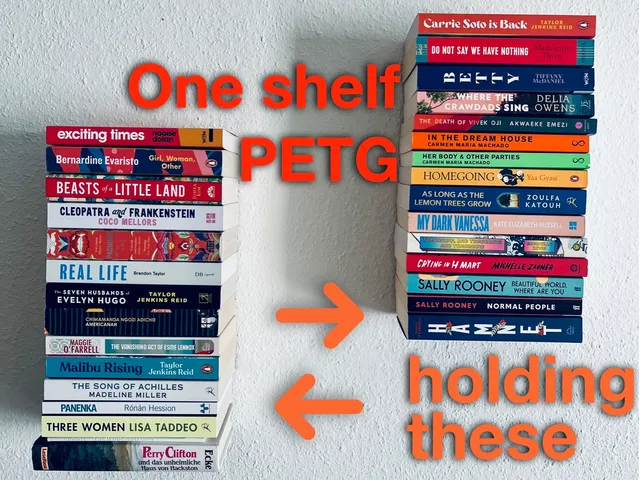
Floating book shelf / invisible bookshelf / magic bookshelf / floating books shelfs
prusaprinters
In the pictures I only used one shelf (base) for each book stack.Correct print orientation is crucial for stability, more below.My Girlfriend needs a new bookshelf every month and she wanted to try an invisible one, so I over-engineered one.The Over-engineered Magic Bookshelf Just print the magic bookshelf base and the recommend 5mm book back cover clip for a magic bookshelf - and you get a relatively stable, not bending but upgradable result without having to reprint. If it bends there is even more magic in store:Rubber pieces tipThe leveler book for magic bookshelfHow to printStabilizer(s) for magic bookshelfHow to printThe book for magic bookshelf (If you use a stabilizer)How to printJust take a look at the instructions under the How to print the base part section.If you want the most stable result, use the rubber pieces tip together with a stabilizer. How to print the base part and the Book back cover clip(s)- please read before printing!*I used PETG, PLA should also work but it can break earlier depending on the composition of the PLA, check your grade beforehand. ABS should be the strongest but I can't print ABS with my printer in order to test it, so if you do, test it to the limit please and post some fotos!magic bookshelf baseIf your slicer has a print preset optimized for strength, you should use this and generate with the following settings, if not it is important not to use a draft mode.Fast Printer? Lower Print speed!For Bambu Lab printers is the strengths preset in BambuStudio sufficient, which reduces the print speed. Place it as in the picture below, this is crucial for stability!0.2mm layersPerimeters / Walls: 6Use a thick Brim, you don't want a failed print due to sticking problems after some printing time. I recommend a 25mm BrimInfill: Grid 25% (there is almost nothing to fill in)Support: The magic bookshelf base is designed so that it needs no support but there is a small overhang which is difficult for some printers or filaments. If you want to be on the safe side, set support On for everywhere and set the overhang threshold to 5 (five degrees) (Advanced settings in PrusaSlicer)After slicing it should look like this: Book back cover clip(s) for magic bookshelfSame settings as beforeA 5mm Brim or no Brim is sufficientPlace it as in the picture below, this is the most stable solution for printing without a supportAfter slicing it should look like this:If your book cover does not fit, there are different versions available. Also a thicker one in case the thinner clip isn't strong enough.Read the tips below for the best result.If you want the most stable result, use the rubber pieces tip together with a stabilizer.I would be delighted to see pictures of your results! More Magic: Rubber pieces tipAre your books tilting forward?By placing small pieces of rubber on the edge of the spine, the books slip less and compensate for the curvature of the book. (Anti-slip mat on amazon)This works of course also with hard cover books! The leveler book for magic bookshelfDon't have any rubber pieces to hand? Try using folded paper or the leveler book for magic bookshelf:How to print:Print without support - Your slicer may recommend that you use support, but this works without.Use what ever print settings you want. I used 0.2mm layers, 9% line infill and PLA-Matte for a paper like look. Stabilizer(s) for magic bookshelfDo you have hard cover books?Book stack for which I used the “hard cover stabilizer” and the rubber trick to prevent any tilting from happeningThe stabilizer makes it possible to use the stability of the hardcover book to improve the overall stability by pressing the hardcover book tightly against the base (in my case, two very thick books and four normal books were additionally held in place).The firmer the cover, the better. Old books are particularly suitable here, as they often have thicker covers. Press the pages of the book firmly together with the back of the book and measure this with a caliper (. Then search in the Stabilizers for magic bookshelf folder for the appropriate stabilizer. It is important to press it hard together!Don't have a caliper? Check this out: https://www.printables.com/de/model/208896-mini-caliperHow to printSame print settings as for the magic bookshelf baseSame Filament you used for the magic bookshelf base (I used PETG)Brim: 5mmEnable supportsPlace it on its side as shown in the picture below. This is particularly important to achieve a stable result.After slicing it should look like this:Read following section while printing, : “the book for magic bookshelf”. This is very important if you use the stabilizer. The book for magic bookshelf (If you use a stabilizer)The stabalizer can cause the following books to tilt faster, to prevent this you can use a soft cover book. This solution only works to a limited extent. I prefer to use another piece of rubber here (possibly several at this point).But if you don't have a piece of rubber available, you can print the book for magic bookshelf.It looks like this:How to print:Print without support - Your slicer may recommend that you use support, but this works without.Use what ever print settings you want. I used 0.2mm layers, 9% line infill and PLA-Matte for a paper like look and you can paint it easily if you want!---Have fun with the Magic Bookshelf! If you want to share yours, please do! If you wanna follow my girlfriend's bookstagram account, feel free to do so: https://www.instagram.com/dasbuchrefugium?igsh=MXRpdW1odTUycHNzYg%3D%3D&utm_source=qrCheck out my other models!: https://www.printables.com/de/@Dubios_1073026If you like my work, please feel free to support it with a small tip, I can never have enough filament and good coffee to help me with prototyping: https://www.buymeacoffee.com/dubios or https://ko-fi.com/dubios Future plans:A small angle adapter for the place of the book cover clip to further improve stability for those who place this shelf so that you cannot see the bottom
With this file you will be able to print Floating book shelf / invisible bookshelf / magic bookshelf / floating books shelfs with your 3D printer. Click on the button and save the file on your computer to work, edit or customize your design. You can also find more 3D designs for printers on Floating book shelf / invisible bookshelf / magic bookshelf / floating books shelfs.
