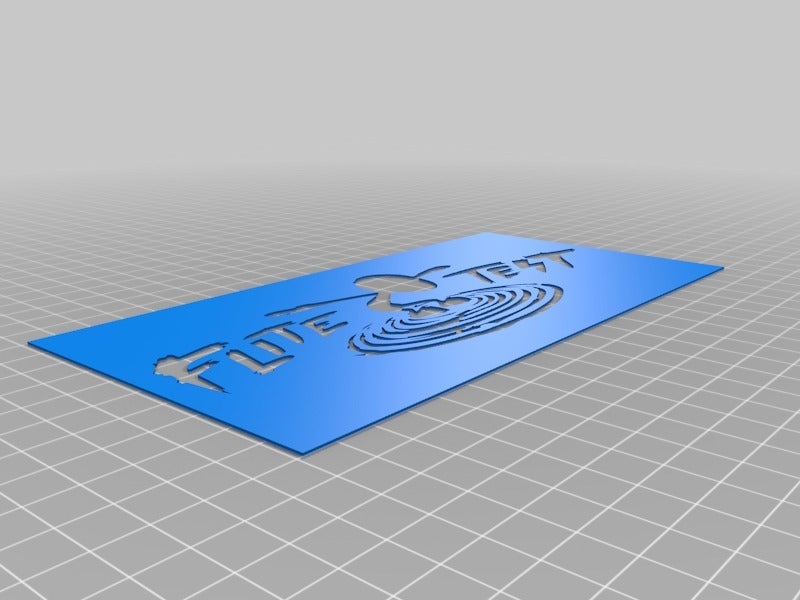
Flite Test Logo Stencil
prusaprinters
<p>Flite Test Logo stencil for spray painting or airbrushing.</p> <h3>Print instructions</h3><h3>Category: 2D Art Print Settings</h3> <p><strong>Printer Brand:</strong> Prusa</p> <p><strong>Printer:</strong> <a href="http://amzn.to/2rqZ6Uo">i3 MK3</a></p> <p><strong>Rafts:</strong> No</p> <p><strong>Supports:</strong> No</p> <p><strong>Resolution:</strong> .2</p> <p><strong>Filament:</strong> Hobbyking PLA<br/> <strong>Notes:</strong></p> <p>At .2 resolution this stencil is only 3 layers thick so no need for infill. It is a bit bendy but if you wanted more flexibility for stencilling simple curved surfaces you would get better results printing with PETG or TPU.</p> <h3> How I Designed This</h3> <p>Used inkscape to pull an SVG from a high def image file. See <a href="https://www.youtube.com/watch?v=CVgDbsglhyo">https://www.youtube.com/watch?v=CVgDbsglhyo</a> at the Makers Muse youtube channel for the howto.</p> <p>Imported the image into OnShape, extruded, done.</p>
With this file you will be able to print Flite Test Logo Stencil with your 3D printer. Click on the button and save the file on your computer to work, edit or customize your design. You can also find more 3D designs for printers on Flite Test Logo Stencil.
